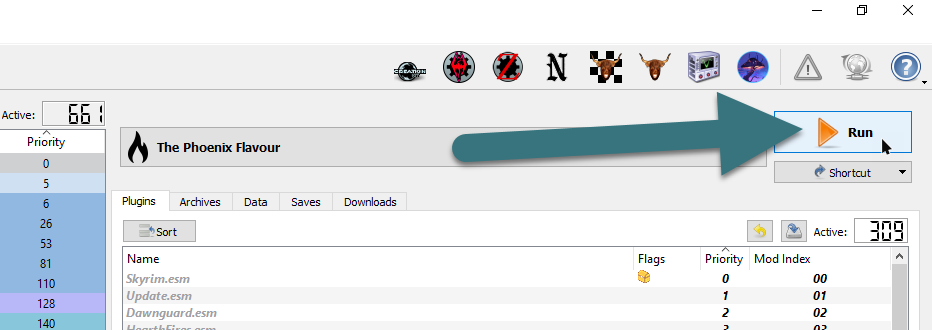Wabbajack
Orientation
Hi there, this is the Wabbajack section of the guide. If you have so far followed the manual guide (Initial Setup, Mod Installation, Finalisation), please continue with the Mod Configuration page, the Wabbajack section is NOT for you. Move along, nothing to see here.
If you want to install TPF via Wabbajack, you ARE in the right place. Make sure you’ve read the Introduction page and let’s get started.
Installation
All installation instructions can now be found in the general Wabbajack section of my website:
- To properly set up Skyrim SE, follow these instructions.
- To install The Phoenix Flavour with Wabbajack, follow these instructions.
Note that TPF does not support Creation Club content. LOOT is similarly not supported, there are no custom LOOT rules and you should under no circumstances run LOOT on your TPF installation.
Playing TPF
It is not possible to run modded Skyrim through Steam. You must always start the game by running SKSE through Mod Organizer 2. Note that I renamed the SKSE executable to The Phoenix Flavour and changed the icon for it as well.
- Open your installation folder
C:\The Phoenix Flavour\and double-click the ModOrganizer.exe inside. - In Mod Organizer 2, make sure The Phoenix Flavour is selected as executable.
- Hit Run to start the game. Select NEW in the main menu.
- Press ESC and go to Settings » Display. Turn the Depth of Field slide all the way down.
- After completing the intro quest (Helgen), continue with the Mod Configuration page.