Valuable Items
Retextures for unique objects and treasures such as soul gems.
Ancient Imperial Septims
Download Instructions
- Main Files: Ancient Imperial Septims - Classic Gold
Gemstone Replacers HD
Download Instructions
- Main Files: Gemstones Replacers HD SE Main Version
- Miscellaneous Files: FalmerEyeGemstone 1K »
merge with the main file - Miscellaneous Files: kagrumez gems 1K »
merge with the main file
FOMOD Instructions
- Options: With Unique Gems Option 1 ISC
- Resources:
UniqueGems Damaged Versions
JS Dragon Claws
Download Instructions
- Main Files: 1k Textures
Additional Instructions
- Optimise the mod with Cathedral Assets Optimizer (instructions).
While the mod does not contain SLE assets, this will compress the normal maps and cut the overall file size in half.
JS Dragon Claws - Patches
Download Instructions
- Main Files: JS Dragon Claws - Amethyst Patch
RUSTIC SOULGEMS
Download Instructions
- Main Files: RUSTIC SOULGEMS - Special Edition - 1K Sorted
Additional Instructions
- ESL-ify RUSTIC SOULGEMS - Sorted.esp with SSEEdit (instructions).
Rudy HQ - More Lights for ENB - Soul Gems
Download Instructions
- Optional Files: Rudy HQ - More Lights for ENB SE - Patch for Rustic Soulgems
Additional Instructions
To avoid blood decals being applied to these meshes, please follow these instructions. It requires some manual editing in NifSkope and can theoretically be skipped.
Edit the following files:
meshes\clutter\soulgem\soulgemblack_full.nifmeshes\clutter\soulgem\soulgemcommon_full.nifmeshes\clutter\soulgem\soulgemgrand_full.nifmeshes\clutter\soulgem\soulgemgreater_full.nifmeshes\clutter\soulgem\soulgemlesser_full.nifmeshes\clutter\soulgem\soulgempetty_full.nif
RUSTIC AZURAS STAR
Download Instructions
- Main Files: RUSTIC AZURA’S STAR - SSE - 2K
RUSTIC ELDERSCROLL
Download Instructions
- Main Files: RUSTIC ELDERSCROLL - Special Edition - 2K
- Optional Files: ELDERSCROLL SSE - FX - 1K »
merge with the main file
RUSTIC ANIMATED POTIONS AND POISONS
Download Instructions
- Main Files: RUSTIC ANIMATED POTIONS and POISONS 1K
- Update Files: SSE Meshes »
merge with the main file
Additional Instructions
- Download the Optional glow files file manually from the Optional Files section.
- Place the downloaded archive in
\Your Modding Folder\ARCHIVE\MO2 Downloads\. - Refresh MO2 and the archive will appear in your Downloads tab.
- Right-click it and select Query Info to download meta data from the Nexus.
- Double-click the mod to install it.
- Expand the Optional glow files folder.
- Right-click the weaker glow folder and select Set as <data> directory.
- Click OK to install the files, then click Merge.
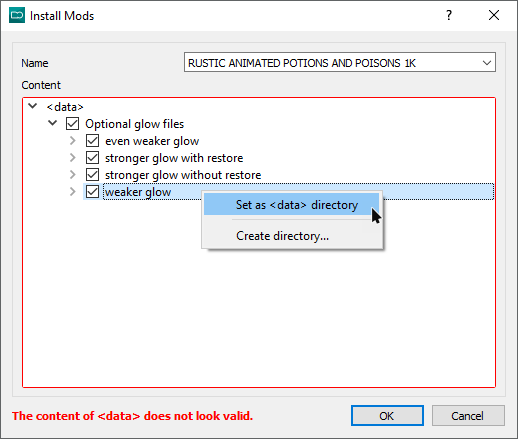
White Phial Replacer
Download Instructions
- Main Files: White Phial Replacer SE
Iconic’s Weathered Dragonstone Retexture
Download Instructions
- Main Files: Weathered Dragonstone 2K
Gemling Queen Jewelry
Download Instructions
- Main Files: Gemling Queen Jewelry SE
FOMOD Instructions
- Main Modules:
- Amulets
Circlets- Rings
- DLC Addons:
- Dawnguard Addon
- Dawnguard Addon - Unobtainable Items
- Amulet Textures:
- Gamwich Amulet Textures - 512
- Ring Texture Options:
- Gamwich Ring Textures - Combined - 1k
- Optional Mesh Packs:
- None
- Optional Mesh Packs Dawnguard:
Vampire Beast Blood Ring Left Hand
Additional Instructions
- ESL-ify GQJ_DG_vampireamuletfix.esp with SSEEdit (instructions).
Plugin Edit
The plugin contains one unnecessary edit to a scroll that overwrites an edit by the USSEP.
- Run SSEEdit through Mod Organizer 2.
- Click OK in the plugin selection window to load all your mods.
- Wait until SSEEdit returns
Background loader: finished. - Find and double-click GQJ_DG_vampireamuletfix.esp in the left pane to expand the plugin.
- Right-click Scroll and select Remove.
- Close SSEEdit and click OK to save your changes.
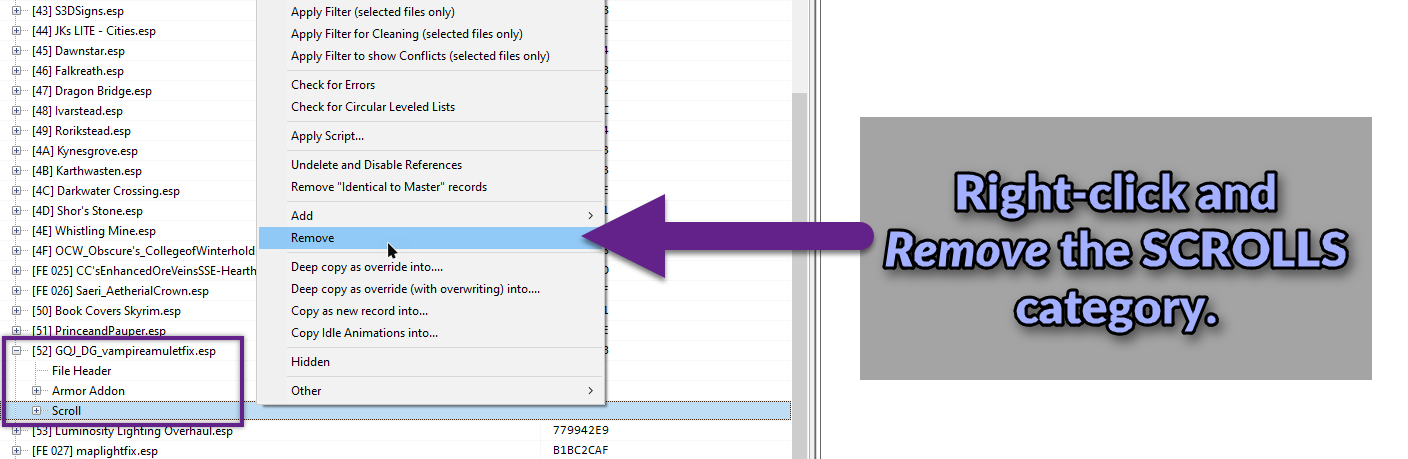
JS Circlet Replacer
Download Instructions
- Main Files: JS Circlet Replacer
Additional Instructions
- Downsize the mod’s textures with Cathedral Assets Optimizer (instructions).
JS Circlet Replacer - USSEP Patch
Download Instructions
- Main Files: JS Circlet Replacer USKP Patch
RUSTIC AMULETS
Download Instructions
- Main Files: RUSTIC AMULETS SE
Barenziah’s Glory
Download Instructions
- Main Files: Barenziah’s Glory SE
FOMOD Instructions
- Crown Texture Options: Gamwich Crown Texture 2k
- Jewelry Box Texture Options: Gamwich Jewelrybox Texture - 1k
- Gem Texture Options: Gamwich Gem Texture - dark
Barenziah’s Glowing
Download Instructions
- Main Files: Barenziah’s Glowing SE
FOMOD Instructions
- Resolution Options: Default Red Textures MEDIUM
Rally’s Werewolf Totems
Download Instructions
- Main Files: Rallys Werewolf Totems HQ 2K-1K
Meridia’s Luxon Beacon Replacer
Download Instructions
- Main Files: Grey Beacon
- Optional Files: No Handles Option »
merge with the main file
Particle Lights for ENB - Bugs In A Jar
Download Instructions
- Optional Files: Particle Lights For ENB SE - Bugs in a Jar - Vanilla Values - No Dirt
Bust of the Gray Fox
Download Instructions
- Main Files: Gray Fox Bust 2K
Unique Skulls HD
Download Instructions
- Main Files: Unique Skulls HD - SE 1K
FOMOD Instructions
- MainPluginOptions: ESPFE
- SkullKeyOptions:
SkullKeys- SkullKeys EnbLightPatch
- LOTD Options:
New Textures + ESPNew Textures + ESPFEPrevious Textures + ESPPrevious Textures + ESPFE
Draw Knife Retexture
Download Instructions
- Main Files: Draw Knife
Since we already installed other files from this mod page earlier, you will be asked whether you want to merge. Select “Rename” and enter “Draw Knife Retexture” to install this file separately.
Additional Instructions
- Downsize the mod with Cathedral Assets Optimizer (instructions).
BLOODSTONE CHALICE REBORN
Download Instructions
- Main Files: BLOODSTONE CHALICE REBORN 1K
Paragon Gems HD
Download Instructions
- Main Files: Paragon gems 1K
- Optional Files: Paragon gems EnbLight Patch »
merge with the main file
Last modified October 11, 2024