Trees & Plants
Enhanced Vanilla Trees (EVT)
Download Instructions
- Main Files: Enhanced Vanilla Trees SE-Lush Trees
FOMOD Instructions
- Mesh Tint Options: Darker
- Tree Options: Lush Trees (small)*
- Vanilla Pine Branch Textures: SFO v2
- Vanilla Snow Pine Branch Textures: Alternate SFO Snowy Branches
- Miscellaneous:
- Enhanced Tree Clutter*
- Firewood*
Hi-Res Aspen BarkSFO Aspen Branches*
- Alternative Trees:
Realistic Aspen TreesSFO Snowy Pine Trees
Additional Instructions
- ESL-ify Enhanced Vanilla Trees SSE.esp with SSEEdit (instructions).
HD Vanilla Tree Bark - ESRGAN AI Upscale
Download Instructions
- Main Files: ESRGAN TREE BARK
Reach Trees Enhanced
Download Instructions
- Optional Files: Reach Trees Enhanced - No Parallax
Additional Instructions
- Delete the following file(s) and / or folder(s):
meshes\
These meshes are part of Fixed Mesh Lighting and should not be overwritten.
Spooknik’s Tundra Trees
Download Instructions
- Main Files: Spooknik’s Tundra Trees
Canticle Tree and Bark
Download Instructions
- Optional Files: Canticle Bark
- Optional Files: Canticle Tree »
merge with the first file
Rudy HQ - Falling Leaves and Needles
Download Instructions
- Main Files: Rudy HQ - Falling Leaves and Needles for ENB SE
- Optional Files: Rudy HQ - Falling Leaves and Needles SE - Yellow Leaves Texture 512 »
merge with the main file
Folkvangr - Grass and Landscape Overhaul
Download Instructions
- Main Files: Folkvangr - Grass and Landscape Overhaul
Additional Instructions
- ESL-ify Folkvangr - Grass and Landscape Overhaul.esp with SSEEdit (instructions).
- Delete the following file(s) and / or folders:
Folkvangr - Grass and Landscape Overhaul.initextures\landscape\---.dds» delete all loose files in this folder
Plugin Edit
In addition to adding new types of grass, Folkvangr also makes a number of landscape edits which overwrite Landscape Fixes for Grass Mods and other plugins. Especially since we are only using some of Folkvangr’s grasses (using a patch to combine them with two other mods), it is best to simply remove those landscape edits.
- Run SSEEdit through Mod Organizer 2.
- In the plugin selection window, click OK to load all and wait for SSEEdit to finish.
- Double-click Folkvangr - Grass and Landscape Overhaul.esp in the left pane to expand it.
- Right-click the Worldspaces group of records and select Remove.
- Click OK when the warning pops up.
- Close SSEEdit. The plugin should be checked in the list, click OK to save your changes.
Veydosebrom Regions
Download Instructions
- Main Files: Veydosebrom Regions
- Optional Files: Fall Forest - Regional Vegetation Pack
FOMOD Instructions - Main File
- Mod Manager: Mod Organizer 2
- Options: Fresh Install
- Vegetation Quality: Standard Quality
- Style: Dense Landscape
- Choose Your INI: Default
FOMOD Instructions - Fall Forest
- Vegetation Quality: Standard Quality
- Vegetation Options: Thickets and Shrubs
- Vegetation Size: Medium
- Vegetation Color: Saratoga and Chino
- Fallen Leaves Color: Monarch
Additional Instructions
- ESL-ify Veydosebrom Regions.esp with SSEEdit (instructions).
- Delete the following file(s) and / or folder(s):
Veydosebrom Regions.ini
Cathedral - 3D Pine Grass
Download Instructions
- Main Files: Cathedral - 3D Pine Grass - Full 3D Coverage
- Update Files: High Poly Green Grass Update »
merge with the main file
Additional Instructions
- ESL-ify Cathedral - 3D Pine Grass.esp with SSEEdit (instructions).
- Delete the following file(s) and / or folder(s):
Cathedral - 3D Pine Grass.ini
QW’s Grass Patch
Download Instructions
- Main Files: QW’s Grass Patch (no DoS)
Additional Instructions
- Delete the following file(s) and / or folder(s):
QW's Grass Patch.ini
Skyrim Flora Overhaul
Download Instructions
- Main Files: SFO (No Grass)
Additional Instructions
- Delete the following file(s) and / or folder(s):
DynDOLOD\meshes\textures\architecture\textures\DynDOLOD\textures\landscape\textures\terrain\Skyrim Flora Overhaul.esp
Plants Repack for TPF
Download Instructions
- Main Files: Plants Repack for TPF
Skyrim High Poly Fern Meshes
Download Instructions
- Bonus Stuff: HIGH POLY FERN MESHES FOR SSE

Installation Instructions
- Move the downloaded archive to
Your Modding Folder\ARCHIVE\MO2 Downloads. - In Mod Organizer 2, press F5 to refresh.
- Install the mod as usual from the Downloads tab.
Mindflux’ Clover Patch
Download Instructions
- Bonus Stuff: CLOVER PATCH FOREST GRASS (WITH EWI’S HIGH-RES RETEXTURE)
Fixes the overly bright clovers, see this comparison.
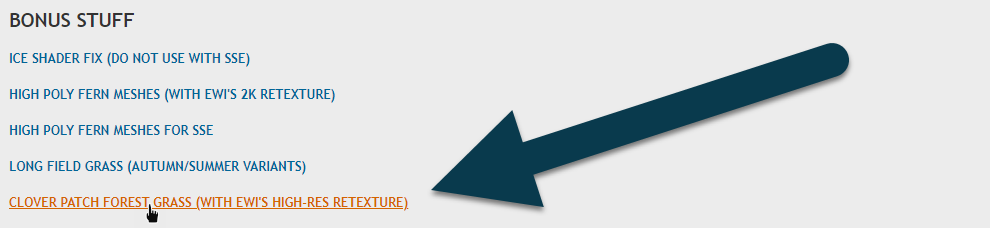
Installation Instructions
- Move the downloaded archive to
Your Modding Folder\ARCHIVE\MO2 Downloads. - In Mod Organizer 2, press F5 to refresh.
- Install the mod as usual from the Downloads tab.
- Expand the Original folder.
- Right-click the data folder and select Set as <data> directory.
- Click OK to install the mod.
Ivy by Mari
Download Instructions
- Main Files: Ivy by Mari 2k - Green
Sufficiently Optimised Snowberries 3D
Download Instructions
- Main Files: Sufficiently Optimized Snowberries 3D FOMOD
FOMOD Instructions
- Berry Brightness: Darker Berries
Additional Instructions
- Delete the following file(s) and / or folder(s):
meshes\_byoh\meshes\clutter\meshes\plants\florasnowberry01.nifmeshes\plants\florasnowberry01snow.nifmeshes\plants\florasnowberry02.nifmeshes\plants\florasnowberry02snow.nif
These meshes are part of Fixed Mesh Lighting and should not be overwritten.
3D Junipers - Trees and Berries
Download Instructions
- Main Files: 3D Junipers - Trees and Berries
Additional Instructions
- Delete the following file(s) and / or folder(s):
meshes\_byoh\meshes\dlc01\meshes\plants\juniper01.nif
These meshes are part of Fixed Mesh Lighting and should not be overwritten.
Jazbay by Mari
Download Instructions
- Main Files: Jazbay by Mari - Green
FOMOD Instructions
- resolution: 1k
Additional Instructions
- Delete the following file(s) and / or folder(s):
meshes\
The meshes are part of Fixed Mesh Lighting and should not be overwritten.
Deathbell HD
Download Instructions
- Main Files: Deathbell HD 1K
Rudy HQ - More Lights for ENB - Deathbells and Nirnroots
Download Instructions
- Main Files: Rudy HQ - More Lights for ENB SE - Deathbells and Nirnroots
Additional Instructions
To avoid blood decals being applied to these meshes, please follow these instructions. It requires some manual editing in NifSkope and can theoretically be skipped.
Edit the following files:
meshes\_byoh\plants\byohhouseingrddeathbell01.nifmeshes\plants\floradeathbell01.nifmeshes\plants\floradeathbell02.nifmeshes\plants\floranirnroot01.nifmeshes\plants\floranirnroot01red.nif
Scallions of Skyrim - High Polygon Leeks
Download Instructions
- Main Files: Leek
Improved Gourds
Download Instructions
- Main Files: Improved Gourds
Realistic HD Mushrooms Remastered
Download Instructions
- Main Files: Realistic HD Mushrooms Remastered
Rudy HQ - More Lights for ENB - Glowing Mushrooms
Download Instructions
- Main Files: Rudy HQ - More Lights for ENB SE - Glowing Mushrooms
Additional Instructions
To avoid blood decals being applied to these meshes, please follow these instructions. It requires some manual editing in NifSkope and can theoretically be skipped.
Edit the following files:
meshes\_byoh\plants\switchnodechildren\byohhouseingrdglowmushrm01_1.nifmeshes\_byoh\plants\byohhouseingrdglowmushrm01.nifmeshes\plants\glowingmushroom01.nifmeshes\plants\glowingmushroomcluster01.nifmeshes\plants\glowingmushroomsingle01.nif
Rally’s Blackreach Mushrooms
Download Instructions
- Main Files: Rallys Blackreach Mushroom - 2K
High Poly Blackreach Mushrooms
Download Instructions
- Main Files: High Poly Blackreach Mushrooms
Less Ugly Tundra Grass
Download Instructions
- Main Files: Less Ugly Tundragrass - Redder Variant
High Poly Gleamblossoms
Download Instructions
- Main Files: High Poly Gleamblossoms - ENB Light
Caveworm Plant Retexture
Download Instructions
- Optional Files: 2K Caveworm
High Poly Soul Husks
Download Instructions
- Optional Files: High Poly Soul Husks for cunny1975’s textures
Soul Husk Retexture
Download Instructions
- Optional Files: 2K Soul Husk for wSkeever High Poly Soul Husk
Additional Instructions
- Downsize the mod with Cathedral Assets Optimizer (instructions).
Unique Solstheim Grass
Download Instructions
- Main Files: 1-Unique Solstheim Grass
Rally’s Solstheim Plants
Download Instructions
- Main Files: Rally’s Solstheim Plants 2K
- Optional Files: Lods for Mushroom Trees 512x512 »
merge with the main file
Additional Instructions
- Delete the following file(s) and / or folder(s):
textures\dlc02\plants\dlc2hangingmoss01.ddstextures\dlc02\plants\dlc2hangingmoss01_n.ddstextures\dlc02\plants\dlc2scathecraw01.ddstextures\dlc02\plants\dlc2scathecraw01_n.dds
Scathecraw HD 2K
Download Instructions
- Main File: Scathecraw HD 2K