Skeleton & Animations
Nemesis Unlimited Behavior Engine
Download Instructions
- Find the latest version on the Releases page linked above and click on Assets.
- Click on the main mod archive to download (see picture).
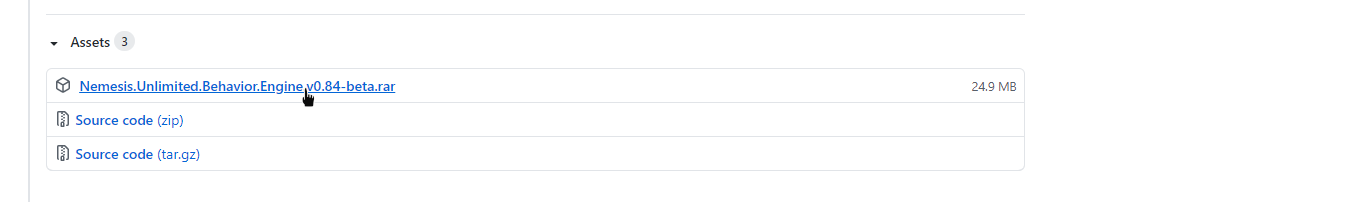
Installation Instructions
- Move the downloaded archive to
Your Modding Folder\ARCHIVE\MO2 Downloads. - Press F5 in Mod Organizer 2 to refresh and the mod will show up in the Downloads tab.
- From there install the mod as usual.
The mod is not properly installed until after running the included executable. This will be done in the Finalisation section of the guide.
XP32 Maximum Skeleton Special Extended (XPMSSE)
Download Instructions
- Main Files: XP32 Maximum Skeleton Special Extended
FOMOD Instructions
- Animation Rig Map: No Physics
- Character Creation: RaceMenu
- Weapon Style Randomizer for NPCs: None
- Animation Variants: leave everything on None
- First Person Animation - Axes:
Axes on Back - First Person Animation - Swords None
- Mounted Combat Animation - Axes:
Axes on Back - Mounted Combat Animation - Bow:
Belt-Fastened Quiver - Mounted Combat Animation - Sword: None
- The Joy of Perspective: None
- Schlongs of Skyrim: None »
defaults to SOS, set to None - Deadly Mutilation: None
- Enderal: None
XP32 Maximum Skeleton Special Extended - Fixed Scripts
Download Instructions
- Main Files: XP32 Maximum Skeleton Special Extended - Fixed Scripts
Simple Dual Sheath
Download Instructions
- Main Files: Simple Dual Sheath
- Optional Files: XPMSSE Left Hand Sheathe Rotation Fix
Additional Instructions
- Double-click Simple Dual Sheath in your mod order.
- Switch to the INI Files tab and select the SimpleDualSheath.ini.
- In Line 29 set
ClenchedHandWorkaround=totrue. - Press CTRL+S to save and close the window.
Shields on Back
Only follow these instructions if you want shields on back.
By default, the player and NPCs carry their shields in their left hand when their weapons are sheathed. Shields on back look much better, however, there is a noticable gap between the character’s back and the shield which annoys me personally. For the player, this can be adjusted in RaceMenu (before and after) but there is nothing to be done about NPCs. If this doesn’t annoy you as much as much as it annoys me, feel free to enable shield on back.
- Double-click Simple Dual Sheath in your mod order.
- Switch to the INI Files tab and select the SimpleDualSheath.ini.
- In Line 23 add the following flags:
Flags=Player|NPC|FirstPerson. - In Line 38 add the following flags:
DisableHideOnSit=Player|NPC|MountOnly. - Press CTRL+S to save and close the window.
The “FirstPerson” flag for ShieldsOnBack prevents the shield from appearing in first person view when it is “sheathed”.
Dynamic Animation Replacer
Download Instructions
- Main Files: DynamicAnimationReplacer v1.1.0 for SkyrimSE
Jump Behavior Overhaul
Download Instructions
- Main Files: Jump Behavior Overhaul SE - AIO
FOMOD Instructions
- Main Installation: Behavior Module
- Jump Animations: Realistic Jump (Recommended)
- Directional Jump Option: Short Jump
- Patch Options: select nothing
No Heavy Muscular Walk and Idle
Download Instructions
- Main Files: No heavy muscular idle
Additional Instructions
- Optimise the mod with Cathedral Assets Optimizer (instructions).
Relaxed Sneaking Animations
Download Instructions
- Main Files: Relaxed Sneak Animations
When sneaking in first person, you will still feel crouched as the camera height doesn’t change but your companions and any other sneaking NPCs will look a great deal less ridiculous.
D13 Faster GET UP STAND UP Animation
Download Instructions
- Main Files: D13 Faster Get Up Stand Up SSE
Super Fast Get Up Animation
Download Instructions
- Main Files: Super Fast Get Up Animation
FOMOD Instructions
- Animation Condition: Player + Combat only
Faster Reanimation
Download Instructions
- Main Files: Faster Reanimation - 33 Percent Faster
3rd Person Dual Wielding Fix
Download Instructions
- Main Files: DWANIM
Dragon Animations Replace
Download Instructions
- Main Files: DragonAnimationReplace_inSE_1_01
Dragon War - Dragon Animation Replace Patch
Download Instructions
- Main Files: Dragon War - Dragon Animation Replace Patch
Immersive Dragons
Download Instructions
- Main Files: Immersive Dragons
Supreme Vampire Lord
Download Instructions
- Main Files: Supreme Vampire Lords XP32 SE
Slof’s Trotting Horse
Download Instructions
- Main Files: Slof’s Trotting Horse SSE
Werewolf Claws Affect Spider Webs
Download Instructions
- Optional Files: Werewolf Claws Affect Spider Webs - XPMSSE