Landscape
Mountains Enhanced
Download Instructions
- Main Files: Mountains Enhanced K747 SSE with HQ LODs
Additional Instructions
In order to place this plugin above MajesticMountains_Landscapes.esm, we need to ESM-ify it:
- Run SSEEdit through Mod Organizer 2.
- Click OK in the plugin selection window and wait until the log returns
Background loader: finished. - Find and select MountainsEnhanced.esp in the left pane (should be at the bottom).
- Right-click the empty space next to Record Flags in the Record Header and select Edit.
- Check the box for ESM and click OK.
- Close SSEEdit and click OK to save your changes.
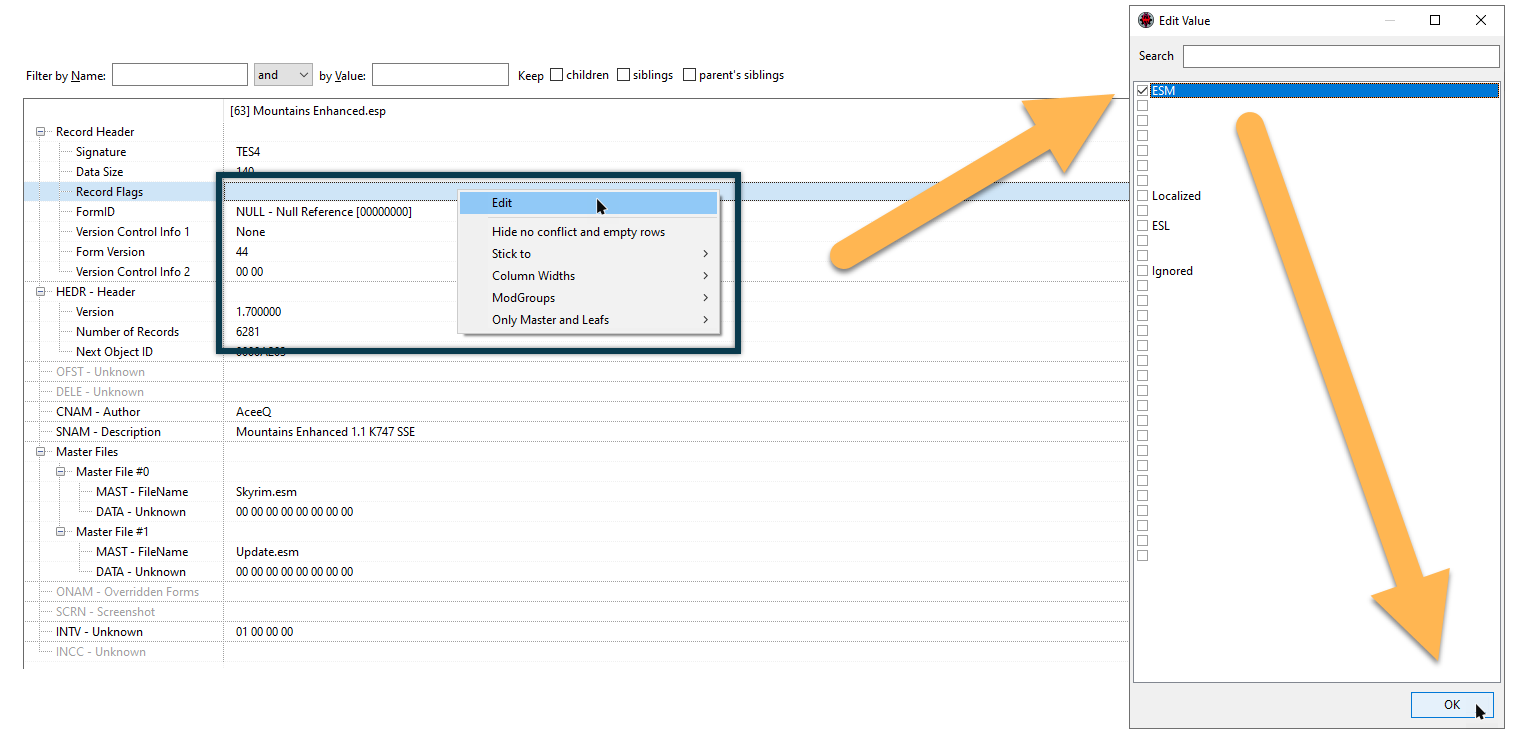
Majestic Mountains
Download Instructions
- Main Files: 2. Majestic Mountains Darkside
- Optional Files: DynDoLod V 3.0 Lod pack (all versions)
FOMOD Instructions - Main File
- Snow Mountain Type:
- Snow Mountain New version ESL
- Optionals:
Moss Rocks ESL VersionMoss Rocks ESP VersionEffect Meshes
- Sun Direction:
- None
FOMOD Instructions - LOD Pack
- Lod Textures: Darkside
Additional Instructions
- Double-click Majestic Mountains in your mod order.
- Delete the following file(s) and / or folder(s):
textures\effects\projecteddiffuse.dds
Majestic Mountains - Northside
Download Instructions
- Main Files: Majestic Mountains - Northside
FOMOD Instructions
- Mountain Textures: Main Northside
- Normal Maps: Main Rocky
- Wet Rocks:
Tweaked Wet Rock MeshesTweaked Rapid Rock Meshes
Skyrim - A Mountainous Experience
Download Instructions
- Main Files: Skyrim - A Mountainous Experience
Moss Rocks
Download Instructions
- Main Files: Moss Rocks 2K v3.4
We’re using this mod instead of Majestic Mountains’ moss module because its textures don’t suffer from tiling.
Blended Roads
Download Instructions
- Main Files: Blended Roads
FOMOD Instructions
- Main Files: REALly Blended Roads
- SMIM Compatibility Patch: REALly Blended Roads
Assorted Mesh Fixes - SMIM - Really Blended Roads Patch
Download Instructions
- Main Files: Assorted Mesh Fixes - SMIM - Really Blended Roads Patch
Tamrielic Textures 1 - Landscape
Download Instructions
- Main Files: Tamrielic Textures SE 1 Landscapes 2K-4K
FOMOD Instructions
- Options:
Majestic MountainsGreen TundraGreen Rift- Gray Beach
Projected Snow Maps
We are skipping the Majestic Mountains textures because we are going to remove TT’s mountain textures in favour of MM Northside. The snow maps are not needed because we are also not going to use TT’s snow.
Additional Instructions
- Delete the following file(s) and / or folder(s):
meshes\textures\landscape\mountains\textures\landscape\dirtsnowpath01.ddstextures\landscape\dirtsnowpath01_n.ddstextures\landscape\snow01.ddstextures\landscape\snow01_n.ddstextures\landscape\snow01alta.ddstextures\landscape\snow01landscape.ddstextures\landscape\snow02.ddstextures\landscape\snow02_n.ddstextures\landscape\snow02landscape.ddstextures\lod\dirtsnowpath01lod.ddstextures\lod\dirtsnowpath01lod_n.ddstextures\lod\mountainslab01lod.ddstextures\lod\mountainslab01lod_n.ddstextures\lod\mountainslab02lod.ddstextures\lod\mountainslab02lod_n.ddstextures\lod\mountainslablod.ddstextures\lod\mountainslablod_n.ddstextures\lod\riverbededgelod.ddstextures\lod\riverbededgelod_n.ddstextures\lod\riverbottomlod.ddstextures\lod\riverbottomlod_n.ddstextures\lod\rivermudlod.ddstextures\lod\rivermudlod_n.ddstextures\lod\snow01lod.ddstextures\lod\snow01lod_n.ddstextures\lod\snow02lod.ddstextures\lod\snow02lod_n.dds
Notes
While Tamrielic Textures is our main landscape retexture, we are hiding a great number of files. As mentioned before, I prefer the mountain textures from Majestic Mountains Northside which is why the mountain textures from TT are removed. I did like the TT snow textures but found them to show some minor tiling in some locations.
The mesh folder is deleted because we need none of its contents. The road and bridge meshes packaged with TT are actually from Blended Roads which we already have installed. The dirt cliff and ice meshes are handled by Better Dirt Cliffs and Alphas and Skyrim Remastered - Glaciers and Ice respectively, both of which will be installed shortly.
MystiriousDawn’s HD Skyrim Overhaul
Download Instructions
- Optional Files: LANDSCAPE ONLY TEXTURES - Mid Quality
Additional Instructions
Some of the textures surrounding rivers are a tad too bright in Tamrielic Textures for my taste which is why I chose to overwrite them with MystiriousDawn’s. You can find a comparison slider here.
- Delete all files except those shown in the picture below:
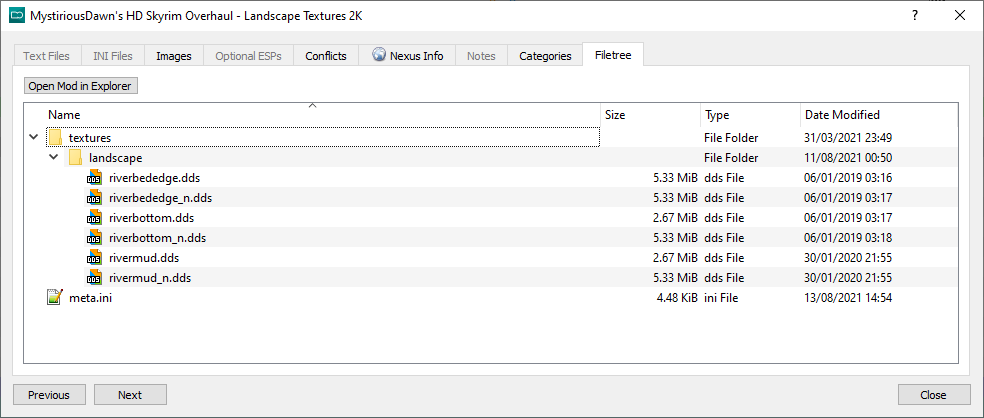
Better Dirt Cliffs and Alphas
Download Instructions
- Miscellaneous Files: Better Dirt Cliffs and Alphas (2K)
HD Stone Quarry and Clay Deposit
Download Instructions
- Main Files: HD Stone Quarry and Clay Deposit SE - 2K v1.0.1
Additional Instructions
- Delete the following file(s) and / or folder(s):
meshes\_byoh\clutter\resources\stoneresrouce01.niftextures\_byoh\clutter\resources\StoneQuarry01.ddstextures\_byoh\clutter\resources\StoneQuarry01_n.dds
We only want the clay deposit meshes and textures.
Better Dynamic Snow
Download Instructions
- Main Files: Better Dynamic Snow SE v3.3
FOMOD Instructions
- Plugin Installation:
- Brighter Snow Materials
- Projected Diffuse Texture:
- None
- Optional Addons:
No Glacier Snow
Skyrim Remastered - Glaciers and Ice
Download Instructions
- Main Files: Skyrim Remastered - Glaciers and Ice Quality Version
- Update Files: Skyrim Remastered - Glaciers and Ice Replacer ESP »
merge with the main file - Optional Files: Skyrim Remastered - Glaciers and Ice LODs for DynDOLOD
Additional Instructions - Main File
- Delete the following file(s) and / or folder(s):
meshes\
These meshes are part of Fixed Mesh Lighting and should not be overwritten.
Skyrim SE Improved Puddles
Download Instructions
- Main Files: Skyrim SE Improved Puddles FOMOD v1-4 for ENB users
FOMOD Instructions
- Textures: 2048×2048 Resolution
Realistic Water Two (RW2)
Download Instructions
- Main Files: Realistic Water Two SE v3.1.2
FOMOD Instructions
- Optional Textures:
Half ResolutionSmaller Water DropsENB Rain
- Ambience:
Extended Ambience
Bright Waterfalls Fix
Download Instructions
- Main Files: Bright Waterfall Fix for Realistic Water Two
Point The Way
Download Instructions
- Main Files: Point The Way
Immersive Dawnguard Dayspring Pass (IDDP)
Download Instructions
- Main Files: Immersive Dawnguard Dayspring Pass (IDDP)
Better Dynamic Ash
Download Instructions
- Main Files: Better Dynamic Ash SE v2.1.1
Rally’s Solstheim Landscapes
Download Instructions
- Main Files: Rally’s Solstheim Landscapes 2K