Assorted Plugins
Classic Paralysis
Download Instructions
- Main Files: Classic Paralysis
Enhanced Reanimation
Download Instructions
- Main Files: Enhanced Reanimation
Additional Instructions
The INI file for Enhanced Reanimation would normally be generated upon launching the game and then be dumped into the MO2 Overwrite. Since multiple mods work like this, it would create a mess of various different files that need to be manually moved into their appropriate mod folders. It’s faster to simply create the file by hand and in the right spot.
- Right-click Enhanced Reanimation in your mod order and select Open in Explorer.
- Navigate to
SKSE\Plugins\. Right-click and select New > Text Document. - Rename it from New Text Document.txt to po3_EnhancedReanimation.ini.
- Open your new INI file and paste the following inside:
[Settings]
;fast travel fix
Fast Travel = true
;reanimated necromancers can cast reanimate spells
Necromancer Cast = true
;reanimate decapitated enemies
Decapitated NPCs = true
[Riding]
;ride reanimated horses/mounts (not dragons)
Ride Horses = true
;patch all reanimate spells so mounts can be reanimated
Patch Horses = true
- Save your changes and close the file.
Whose Quest Is It Anyway
Download Instructions
- Main Files: WhoseQuestIsItAnyway
Time Format Changer
Download Instructions
- Main Files: Time Format Changer - FOMOD Installer
I am making an exception for this mod in that it is optional and you may skip it. As a European, I prefer having a 24h clock (AM/PM confusing me a great deal), but this will not be the case for everyone. If you prefer the default 12h clock, feel free to skip this mod or make your own choice in the FOMOD installer.
FOMOD Instructions
- Choose a preset: Vanilla 24h
Sales Overflow Solved
Download Instructions
- Main Files: Sales Overflow Solved
Better Stealing
Download Instructions
- Main Files: BetterStealing v2
Additional Instructions
- Double-click Better Stealing in your mod order.
- In the Text Files tab, select the BetterStealing.config.txt.
- Scroll down to Max Price and set the value to 100.
- Press CTRL+S to save and close the window.
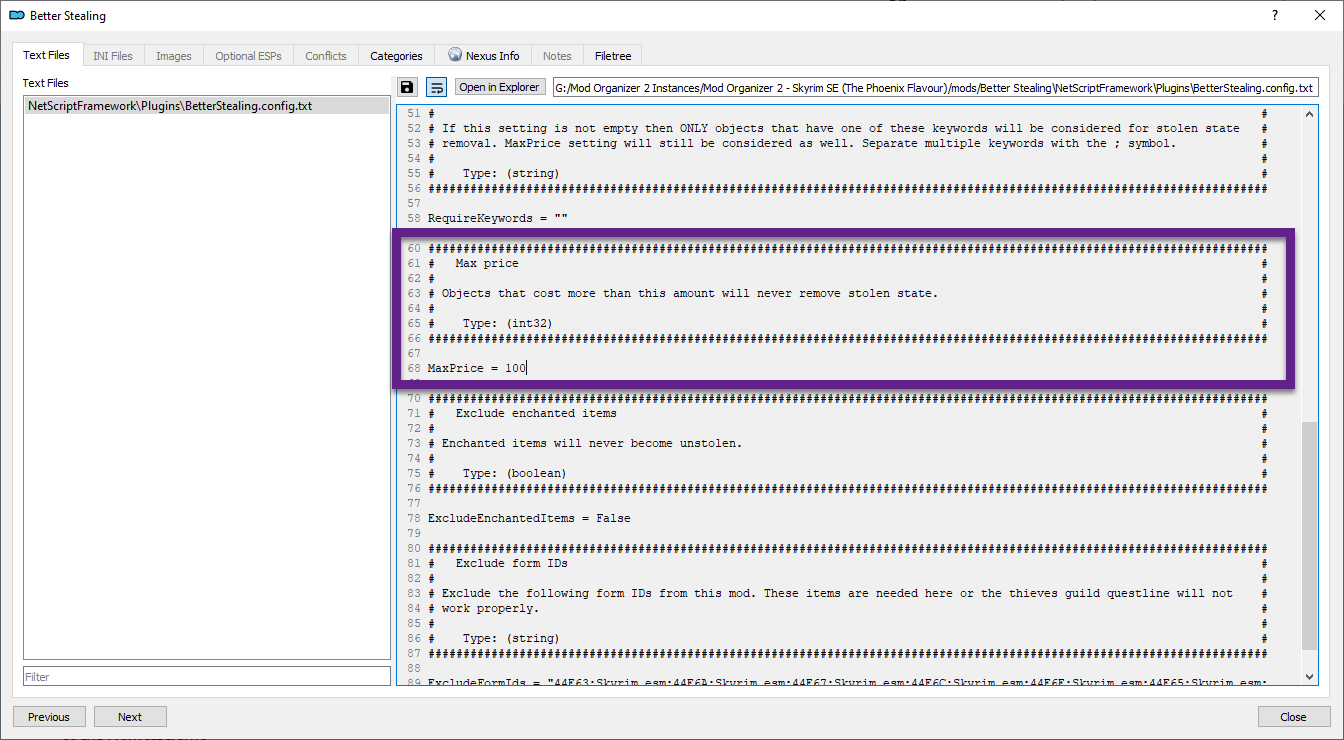
Essential Favorites
Download Instructions
- Main Files: Essential Favorites
Additional Instructions
Same thing as with Enhanced Reanimation - we don’t want a dozen INI files in our Overwrite to sort into the correct mod folders. Additionally, there is a small tweak to make in the INI file for Essential Favorites: No Disarm was set to false as otherwise Disarm shouts used against the player would be pointless.
- Right-click Essential Favorites in your mod order and select Open in Explorer.
- Navigate to
SKSE\Plugins\. Right-click and select New > Text Document. - Rename it from New Text Document.txt to po3_EssentialFavorites.ini.
- Open your new INI file and paste the following inside:
[Settings]
;Prevents favorited items from being sold
No Bartering = true
;Prevents favorited weapons from being disarmed
No Disarm = false
;Prevents favorited ingredients from showing up in Alchemy menu
No Alchemy = true
;Prevents favorited items from showing up in Crafting menu
No Crafting = true
;Prevents favorited items from being disenchanted
No Disenchanting = true
;Prevents favorited items from being dropped
No Drop Item = false
;Prevents favorited items from being gifted
No Gifting = false
- Save your changes and close the file.
Unequip Quiver
Download Instructions
- Main Files: Unequip Quiver SE
Remember Lockpick Angle - Updated
Download Instructions
- Main Files: Remember Lockpick Angle - Updated
I’m Walkin’ Here
Download Instructions
- Main Files: I’m Walkin’ Here
Disable Follower Collision
Download Instructions
- Main Files: DisableFollowerCollision v1.0.0 for SkyrimSE
Vampires Cast No Shadows
Download Instructions
- Main Files: Vampires Cast No Shadows
Uninterrupted Invisibility
Download Instructions
- Main Files: Uninterrupted Invisibility v2
Uninterrupted Ethereal Form
Download Instructions
- Main Files: Uninterrupted Ethereal Form v2