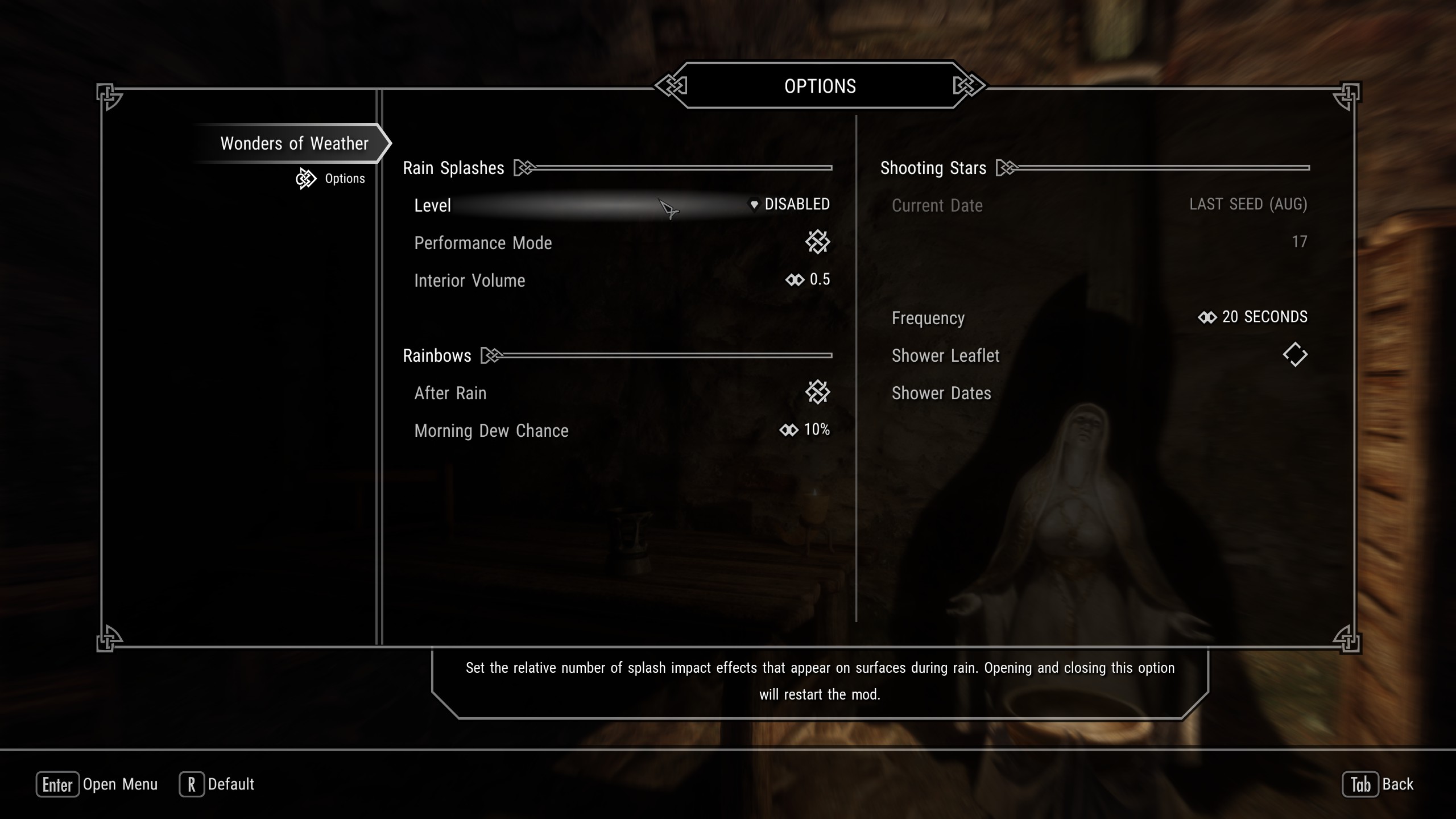Mod Configuration
TPF does not use any alternate start mod. That means that you have to go through the usual carriage ride and intro sequence after starting a new game from the main menu. The glitch present in 4.0 Beta 7 has since been fixed but very rarely users reported other problems with the carriage ride that could usually be fixed with a restart. If you do encounter issues with the intro quest, please report them on Discord.
When should I set up my MCMs?
Don’t wait too long with it but you should be fine if you play through the intro quest first. You can go through the instructions below either after entering Helgen, or exiting it, or even after the scenes in Riverwood before you are sent to speak with the Jarl in Whiterun.
A Matter of Time
The clock is hidden by default thanks to Kaio’s edit of the MCM script so you only have to interact with its MCM if you want to enable it. You can tweak it or simply load my preset.
If you want to try my personal AMOT preset, go to Presets and click Load user settings (see screenshot).
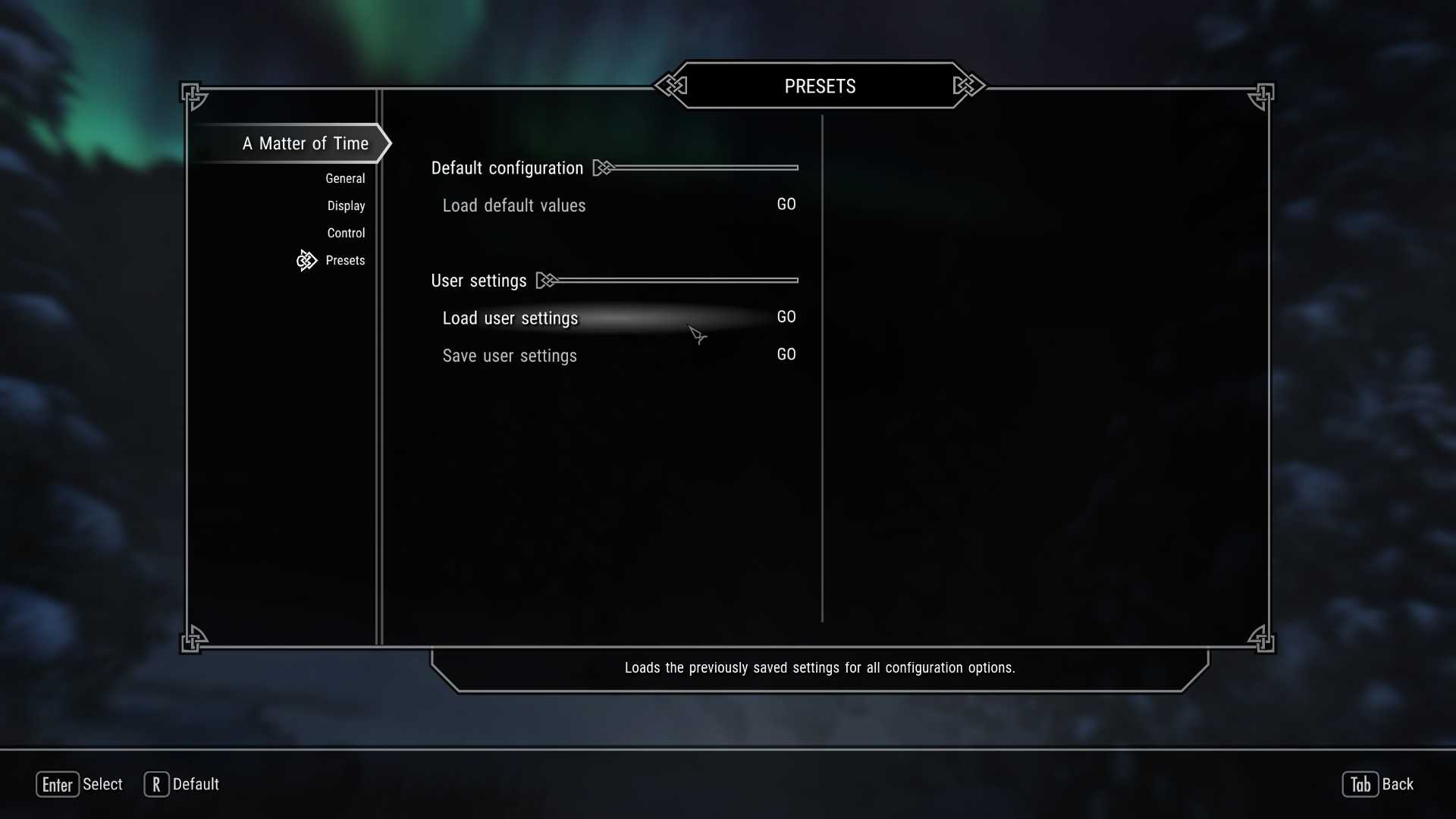
Cathedral Weathers
- Uncheck Configuration Spell (redundant when you can access the MCM).
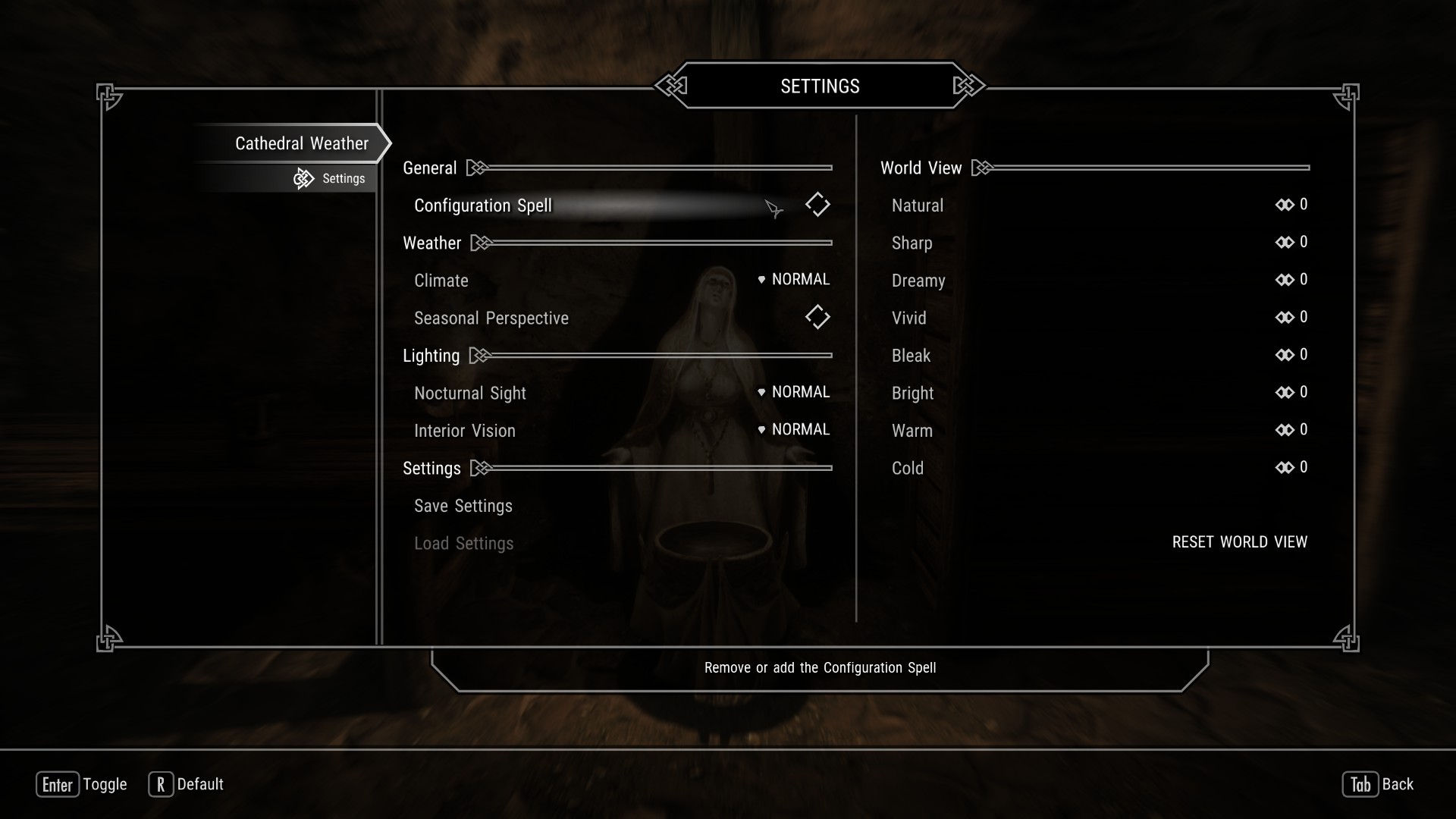
Immersive HUD
- Change the hotkey to display the HUD if X is not convenient for you.
- I recommend turning on the Key Press Toggles option but that is a personal preference.
- Check Link ALL SkyUI Widgets which will link the clock from A Matter of Time to the iHUD toggle.
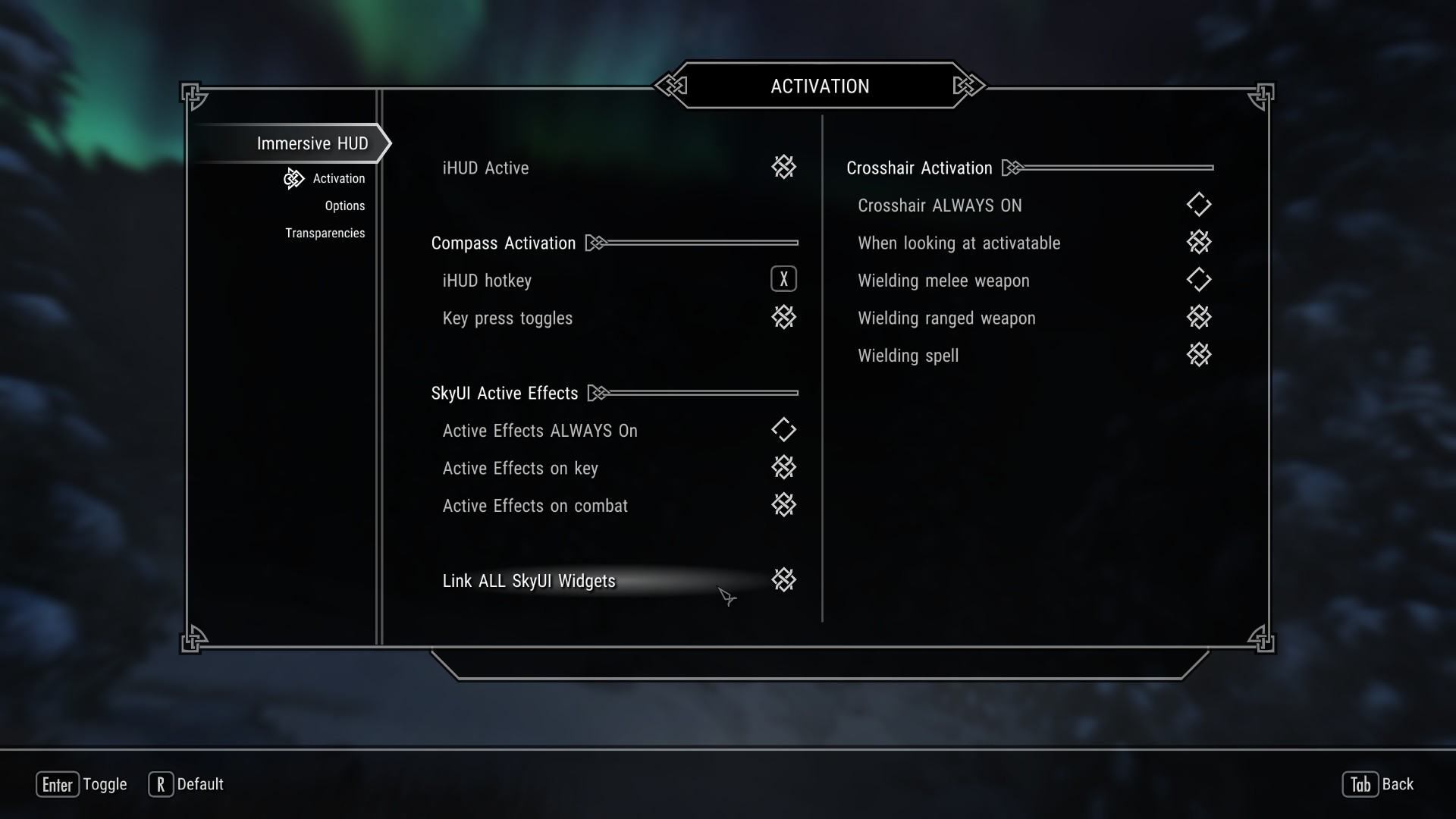
moreHUD
- In the Presets tab, click Load User Settings.
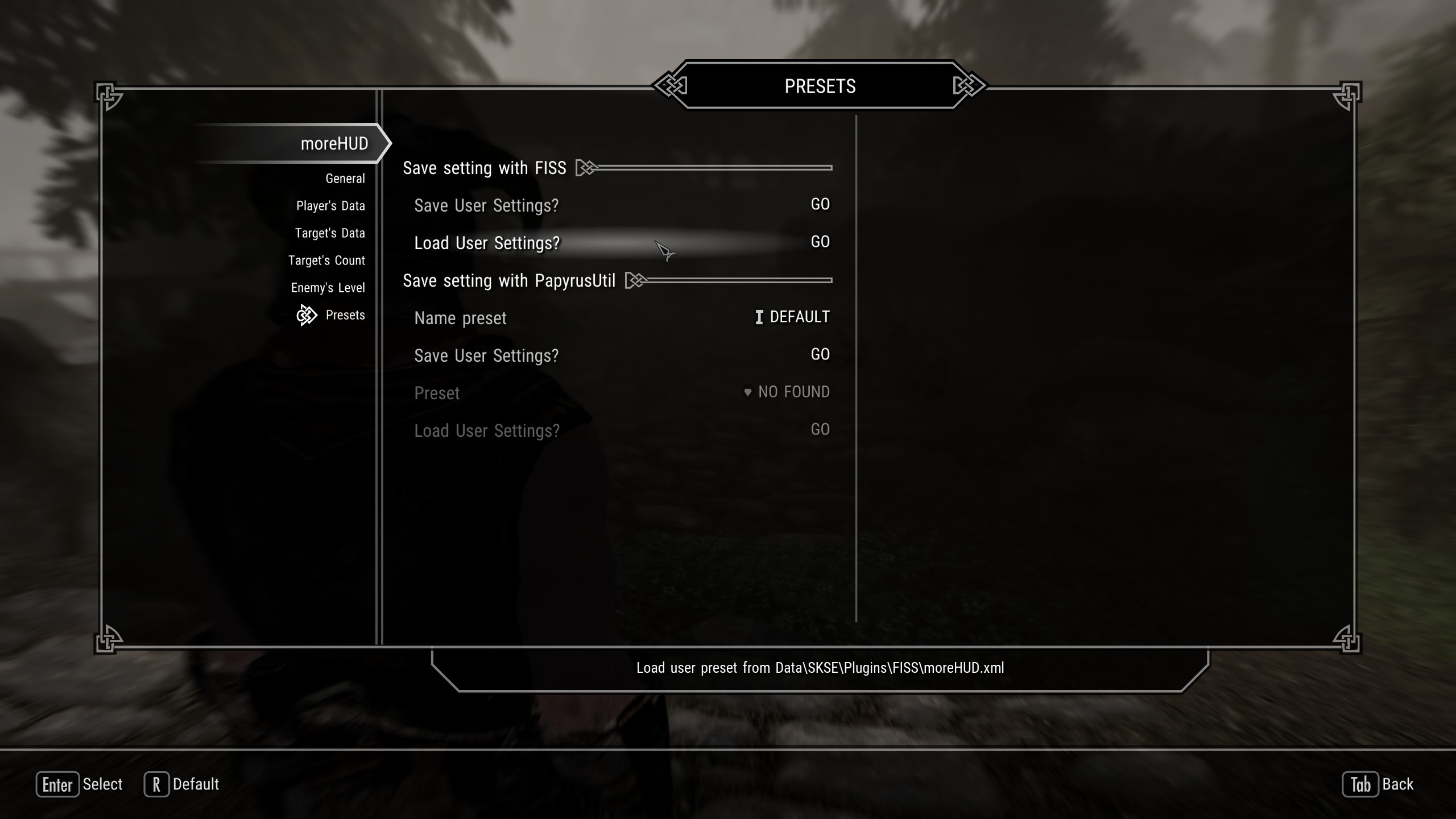
Simple Smithing (Overhaul)
- In the Settings tab, uncheck Allow Artefact Replication.
- In the Settings tab, uncheck Allow Upgrade Unique Gear Levels.
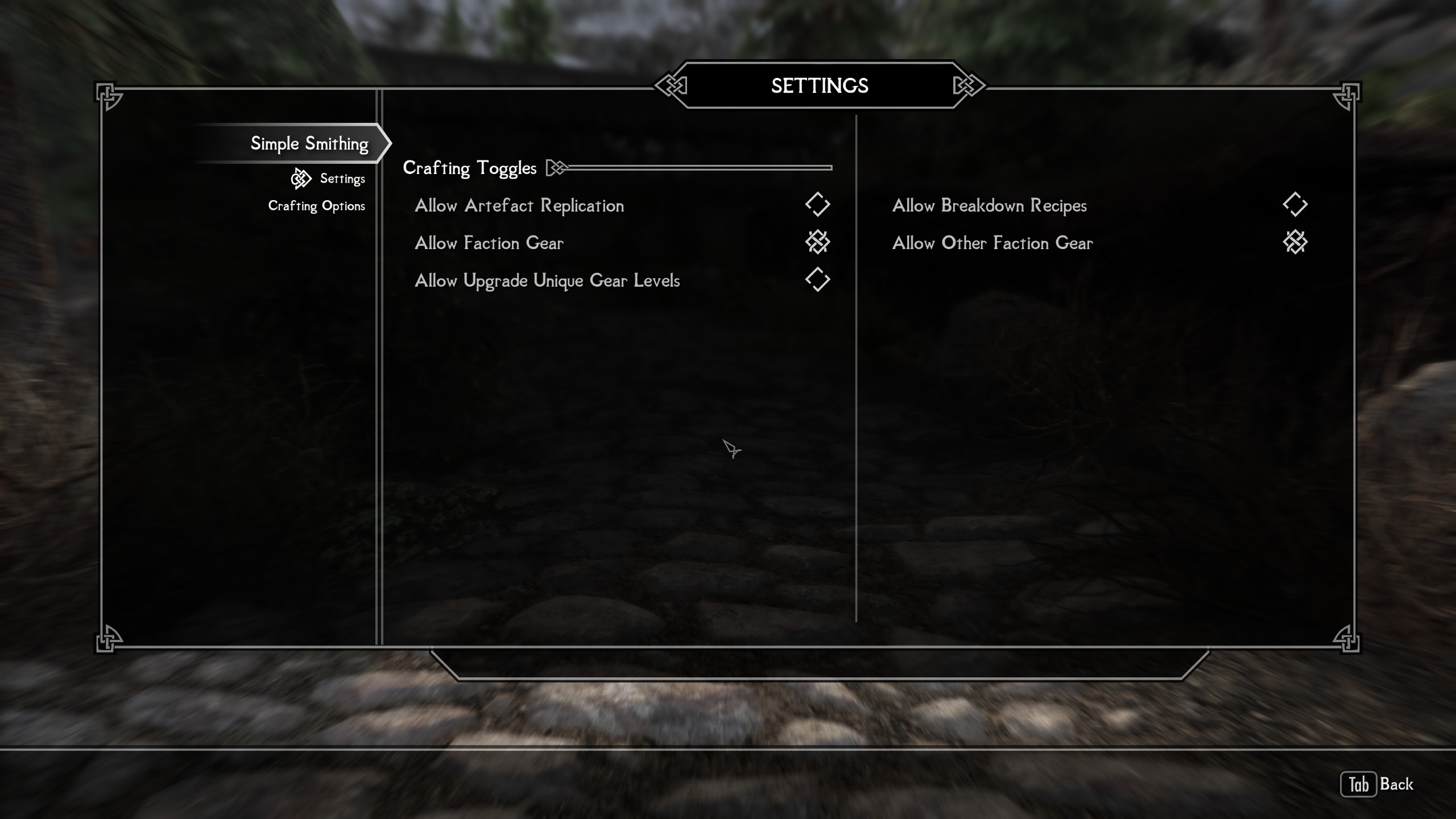
Timing Is Everything
- Go to the Extra Options tab in the Timing Is Everything MCM.
- Click Load Preset and confirm.
- You will be asked not to leave the MCM before the process is complete. Confirm again.
- All values will be updated. Click Okay to close the final message box.
Most changes made in the preset are explained in the Gameplay Guide.
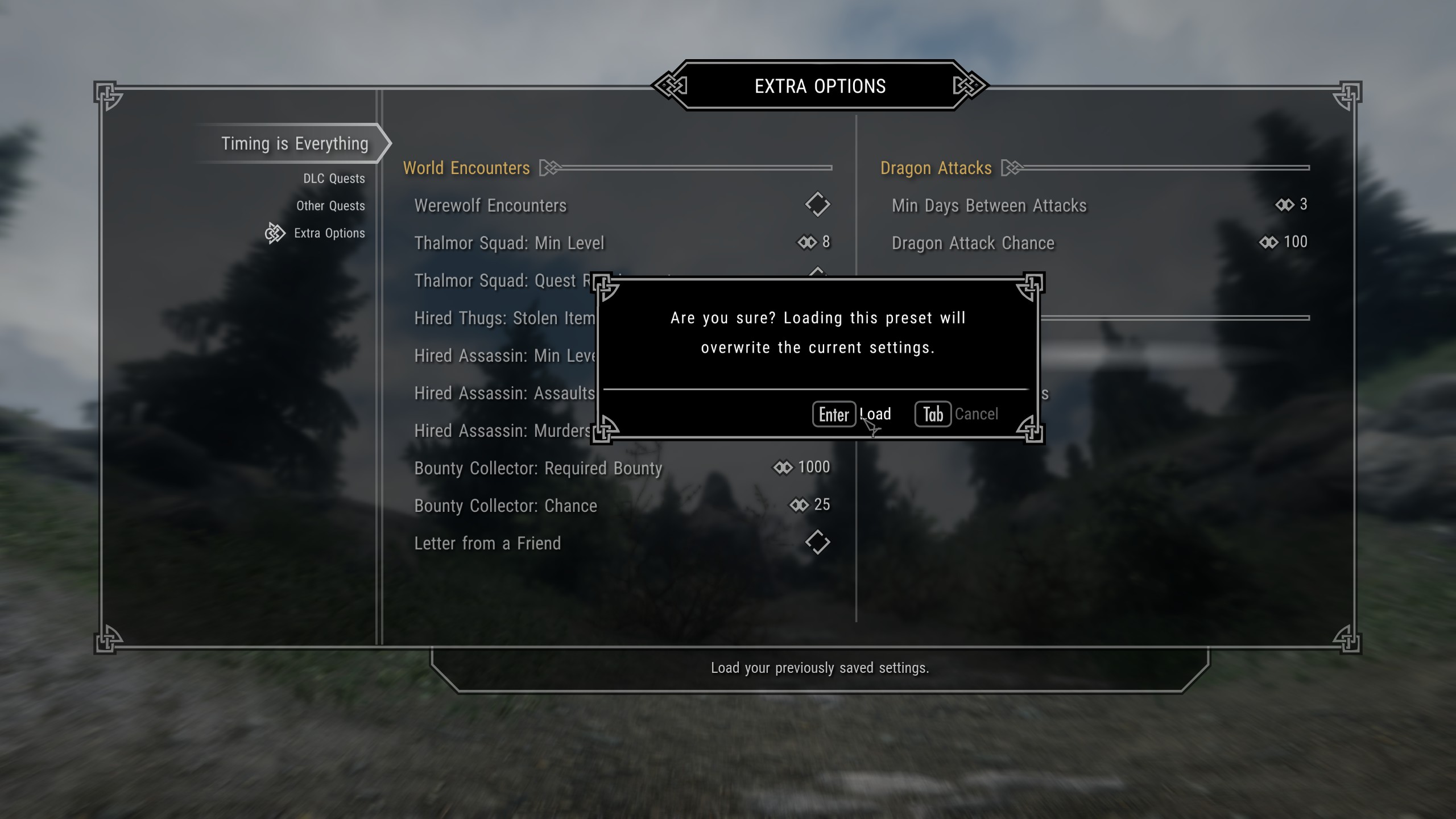
Trade & Barter
- Under Barter Rates » Settings, check the Modify Barter Settings box.
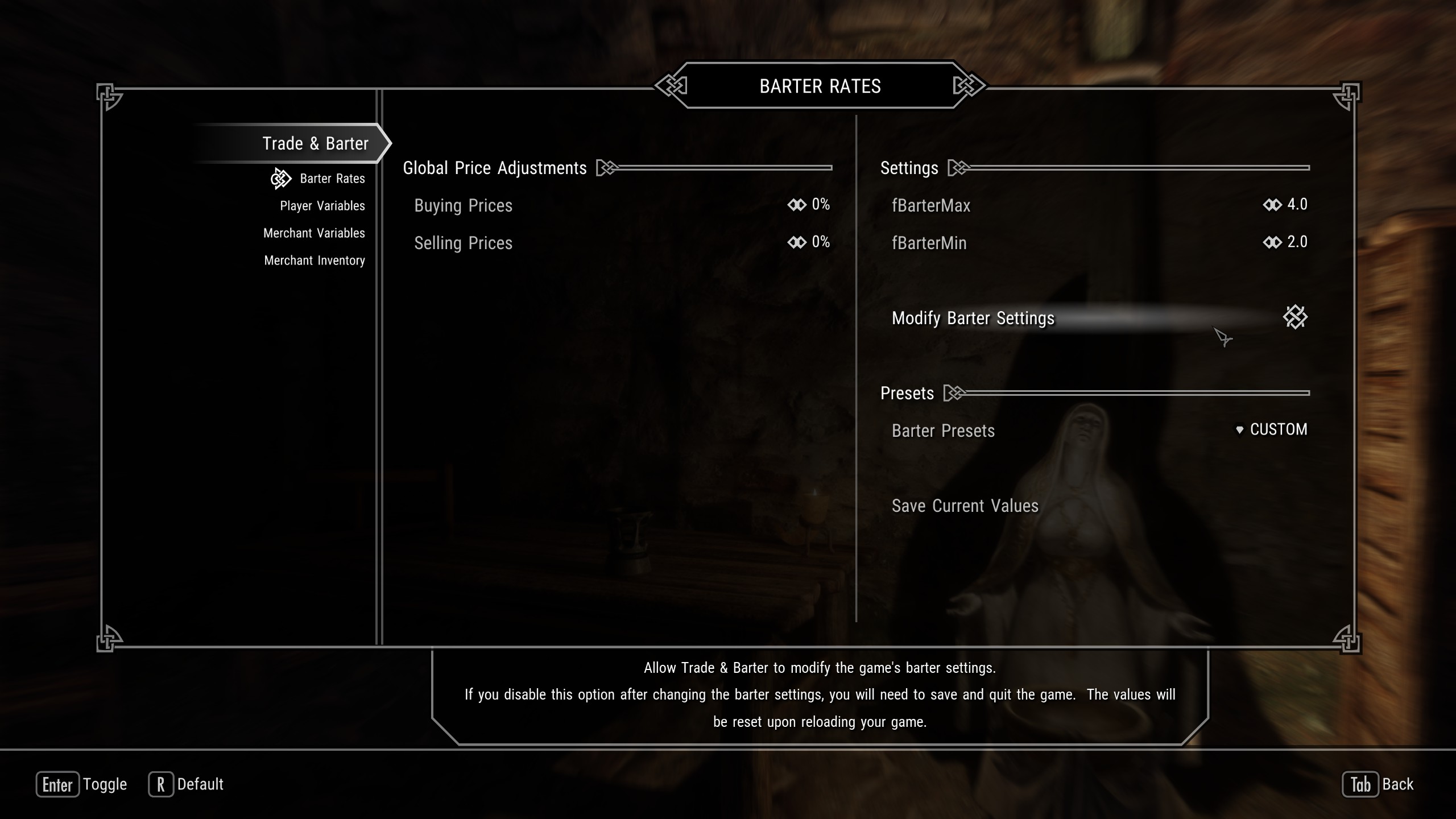
Wonders of Weather
This is optional and personal preference. Rain splashes will no longer cause crashes even if you leave them enabled.
- Under Rainsplashes, set Level to Disabled to turn the effect off.