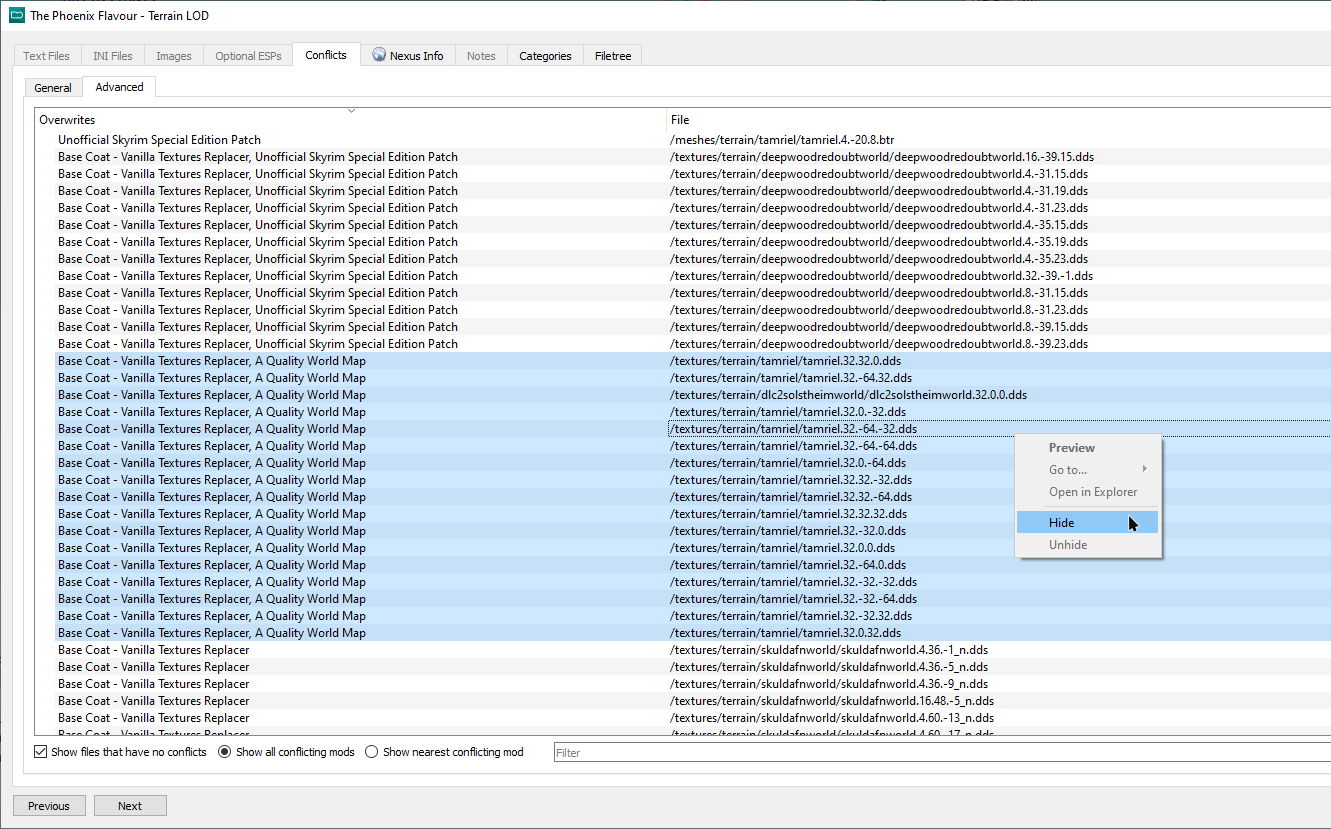SSELODGen
Installation
SSELODGen is a tool for regenerating various LOD (level-of-detail) resources. We will be using it to generate better terrain LOD (distant ground textures) since the vanilla terrain LOD is of extremely low quality. This will also improve distant grass blending. Tree LOD and object LOD are much better handled with DynDOLOD (which is done in the next step) but afterwards we will once again use SSELODGen for Occlusion generation.
- Download the latest version of SSELODGen from MEGA (see screenshot for the link).
- Navigate to
Your Modding Folder\Toolsand create a new SSELODGen folder. - Open the downloaded archive, double-click the xLODGen folder, and extract all files into your new directory.
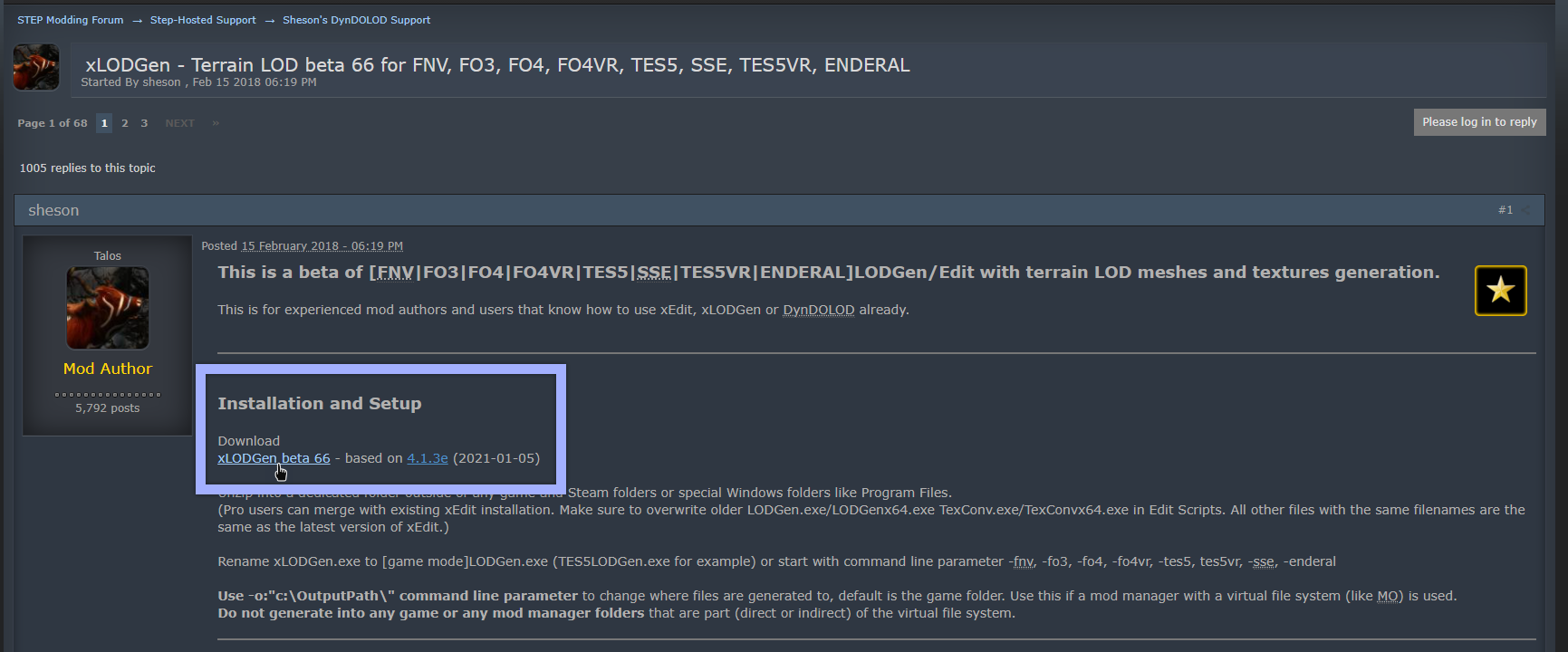
Add SSELODGen to MO2
- In Mod Organizer 2, open the Executables window (Tools > Executables or CTRL + E).
- Click the blue plus icon to add a new executable and select Add from file.
- Navigate to
Your Modding Folder\Tools\SSELODGenand double-click xLODGenx64.exe. - Change the Title to SSELODGen.
- Under Arguments, add
-sse -o:"...\Your Modding Folder\Tools\SSELODGen\Output\"(change to full file path on your system). - Click OK to close the window.
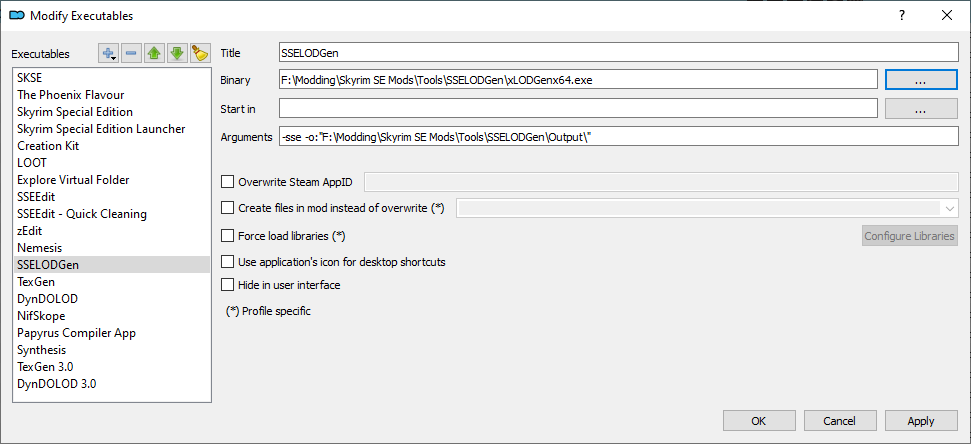
SSE-Terrain-Tamriel
- Download the SSE Terrain Tamriel Extend plugin from the Nexus and install it as usual.
- Place the mod anywhere below the PATCHER OUTPUT separator and enable it.
- In the load order, drag the new plugin up all the way below Lanterns Of Skyrim II.esm.
- Make sure the plugin is checked.
Terrain LOD Generation
- Run SSELODGen through Mod Organizer 2.
- Wait for the tool to load your mods.
- Right-click in the Worldspaces window and Select All.
- On the right side, only Terrain LOD should be checked.
- Mirror the settings for all LOD levels (LOD4, LOD8, LOD16, LOD32) below.
- Click Generate to begin the process. This may take a while (around 40-50 minutes for me).
All credits to TechAngel - we’re using his custom settings.
LOD4 Settings
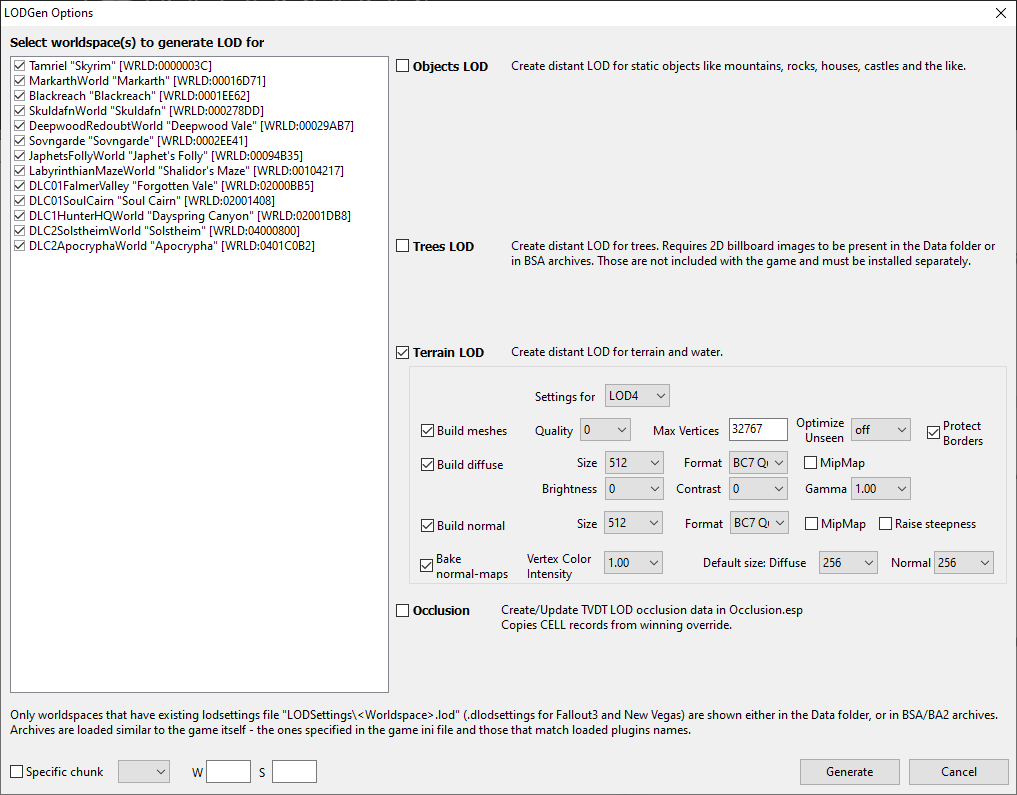
LOD8 Settings
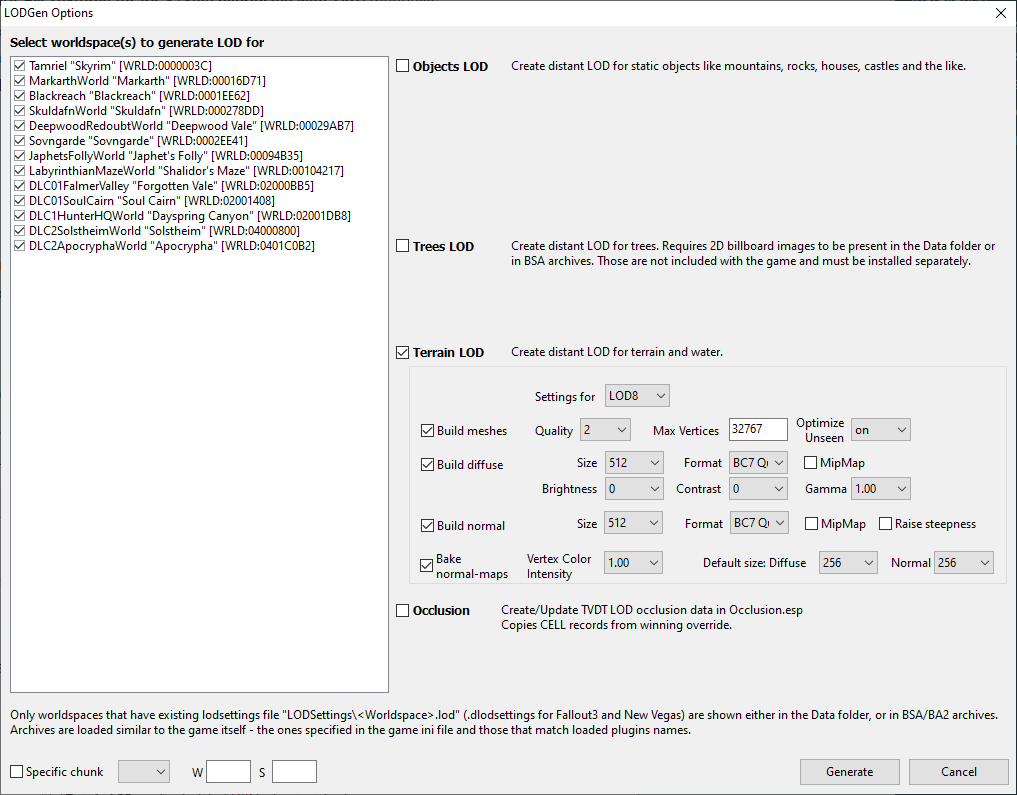
LOD16 Settings
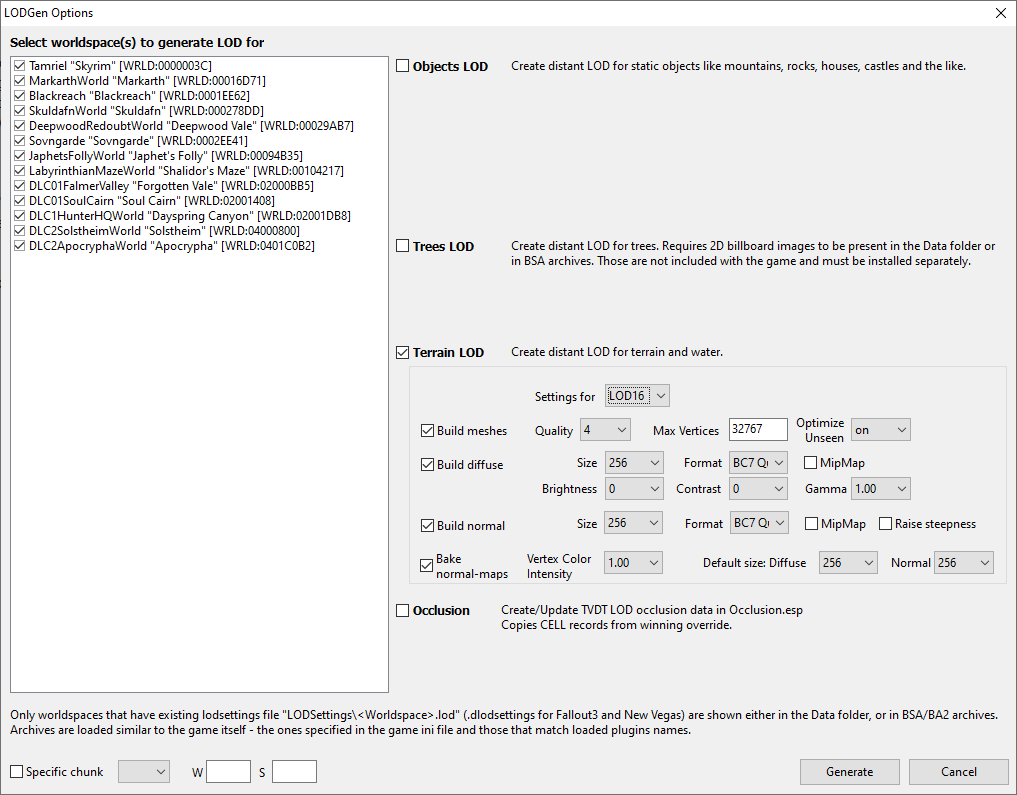
LOD32 Settings
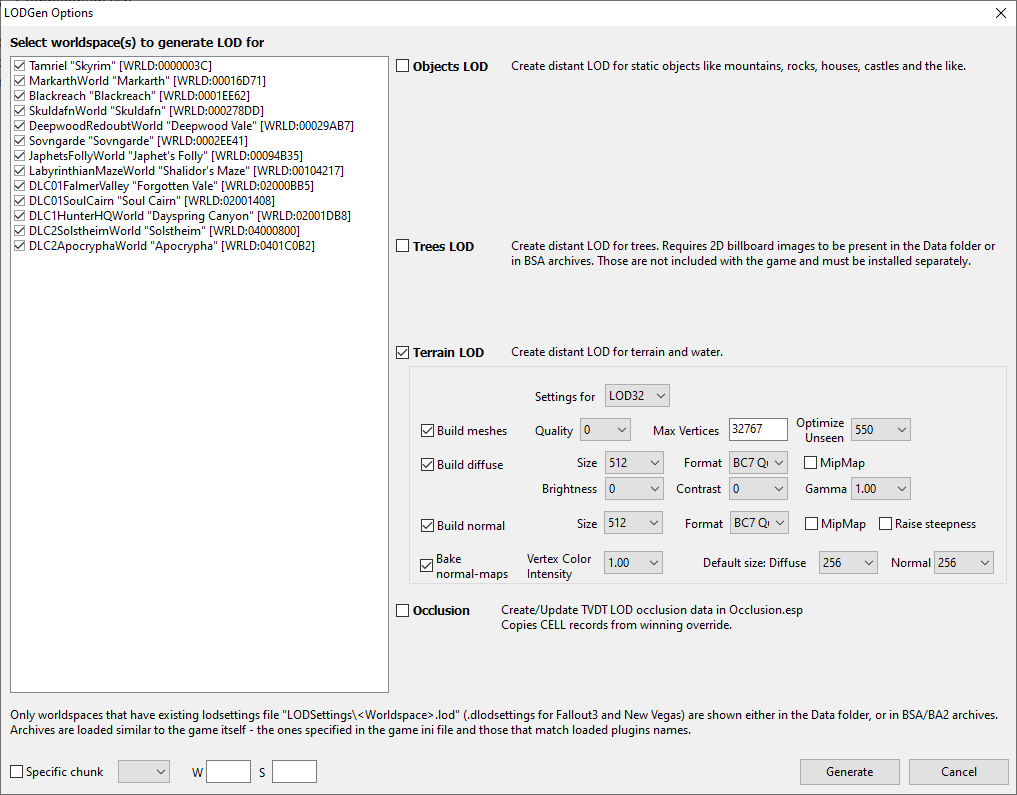
Output
- Once the LOD generation is complete, close SSELODGen.
- Navigate to
Your Modding Folder\Tools\SSELODGen. - Rename the new Output folder inside to SSELODGen - Terrain LOD.
- Move the folder to
Mod Organizer 2\mods. - In Mod Organizer 2, press F5 to refresh.
- Activate the new mod in the mod order.
- Disable SSE-Terrain-Tamriel-Extended in the mod order.
AQWM Conflict
The mod A Quality World Map is editing terrain LOD textures to add roads and other improvements to the map. Unfortunately these edited textures are now overwritten by the generated terrain LOD. We could potentially solve this problem by packing the generated terrain LOD files into a BSA so the loose files from A Quality World Map overwrite, but at the end of the day it is much faster to simply hide the conflicting files from the xLODGen output.
- Double-click SSELODGen - Terrain LOD in your mod order.
- Switch to the Conflicts tab and select Advanced.
- Click the Overwrites column to sort by overwriting mods.
- Highlight all files shown to overwrite A Quality World Map.
- Right-click them and select Hide.
- Close the window.