FAQ
Are LOTF updates save-safe / can I continue my playthrough?
If an update requires a new save this is noted in the changelog.
How can I improve performance / increase my frame rate?
I recommend replacing your INIs with the performance set. You can find instructions for that here.
I encountered a bug / issue / inconsistency. What do I do?
Please join us on Discord and post about what you encountered in the #lotf-support forum. Add screenshots if possible.
If there is no immediate response, please be patient. I or someone else will respond to you when we can.
Oh no, the game crashed! What do I do?
Generally speaking, a single random crash is no cause for worry. I usually start investigating if there is a second crash within a few hours or the crash is repeatable. That being said, I have had no crashes at all in some 90 hours of playing LOTF, so any crash reports are welcome.
- To submit crash reports, please join us on Discord.
- Find the
#lotf-supportforum and create a new post. - Add your most recent crashlog
Crash-202x-xxxx.txtto the post. - Briefly describe the circumstances under which it happened.
Crash logs can be found inside the /NetScriptFramework/Crash/ folder in the Overwrite. You can find the Overwrite by scrolling all the way down in Mod Organizers’ left pane.
Do not report crashes that occured in a modified setup of LOTF (with added / removed mods). Modified setups are not supported.
What is that weird blur / depth of field effect ingame?
Although it is possible to disable Skyrim’s questionable depth of field in the INIs, doing so breaks underwater visuals (makes underwater look perfectly clear). However, I still strongly recommend turning down the DOF slider all the way down ingame. If you want a depth of field effect for pretty screenshots, you can enable DOF in Weather Is Sacred ENB.
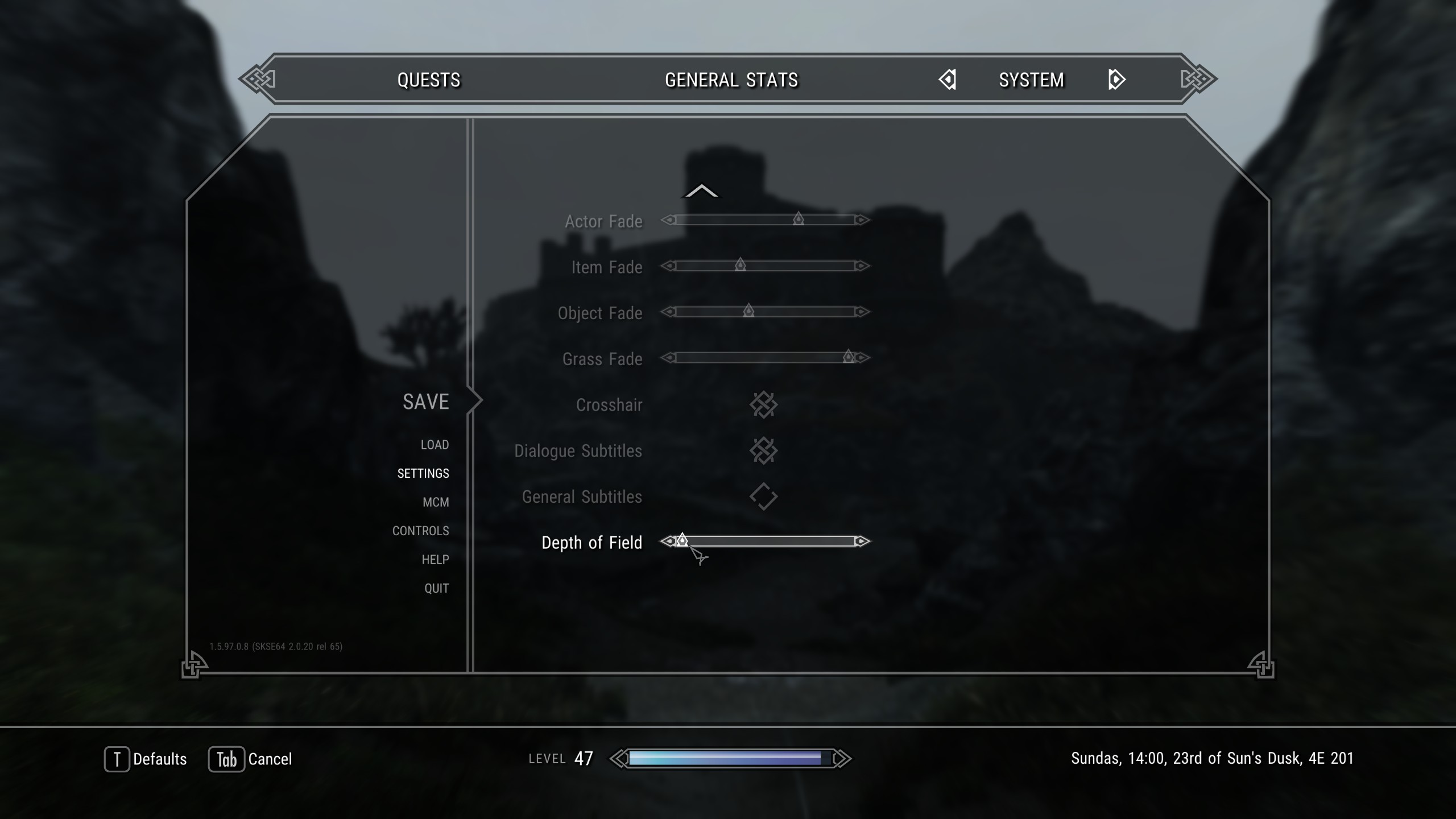
Can I add my own mods on top of LOTF?
If you have to ask, probably not.
Regardless of whether you are building a custom setup or modifying an existing one (like LOTF), you need to understand how mods function, how they interact, and how they can be edited. Adding mods is not a matter of dropping them in MO2 and doing a cursory ingame check. Issues may not present themselves immediately or you may have inadvertently broken something else.
There is no support for modifying setups or issues occuring in a modified setup.
That being said, modding is fun and you should learn it! There are some great resources out there that you can start out with:
- Tome of xEdit
- Lively’s Wiki
- ModdingSkyrim
- Darkfox217 (Creation Kit videos)