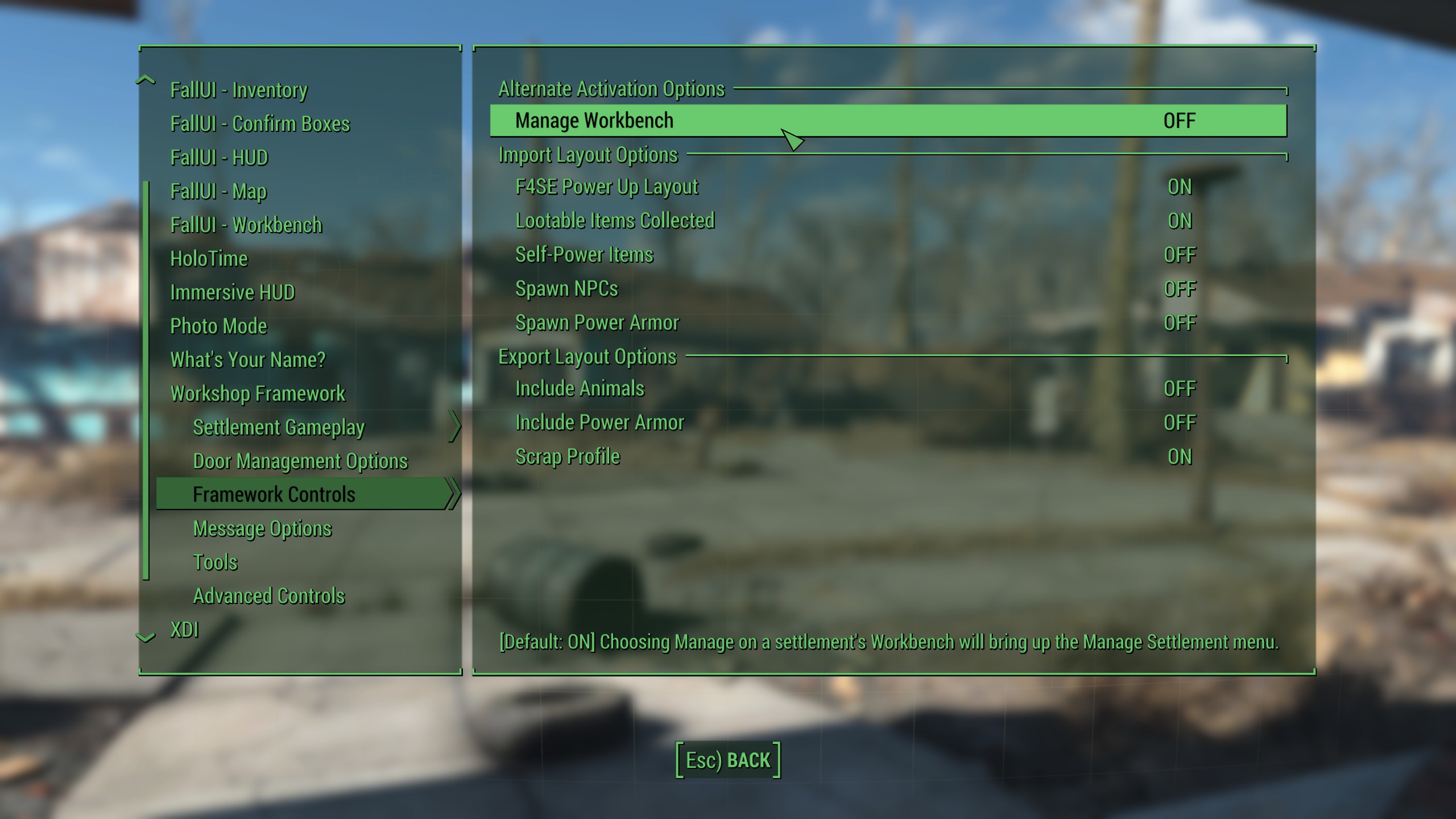MCM Settings
Important Notice
This list is currently not available.
The MCM settings below are applied by the WTP MCM preset. They are documented here purely for my benefit and for curious users. YOU DO NOT HAVE TO APPLY THEM MANUALLY.
Baka Wait Anywhere
- While Being Irradiated: ON
- Wait Hotkey: CTRL + T
I did not use just T as the hotkey as that would bring up the Wait menu while renaming weapons, etc, at workbenches.
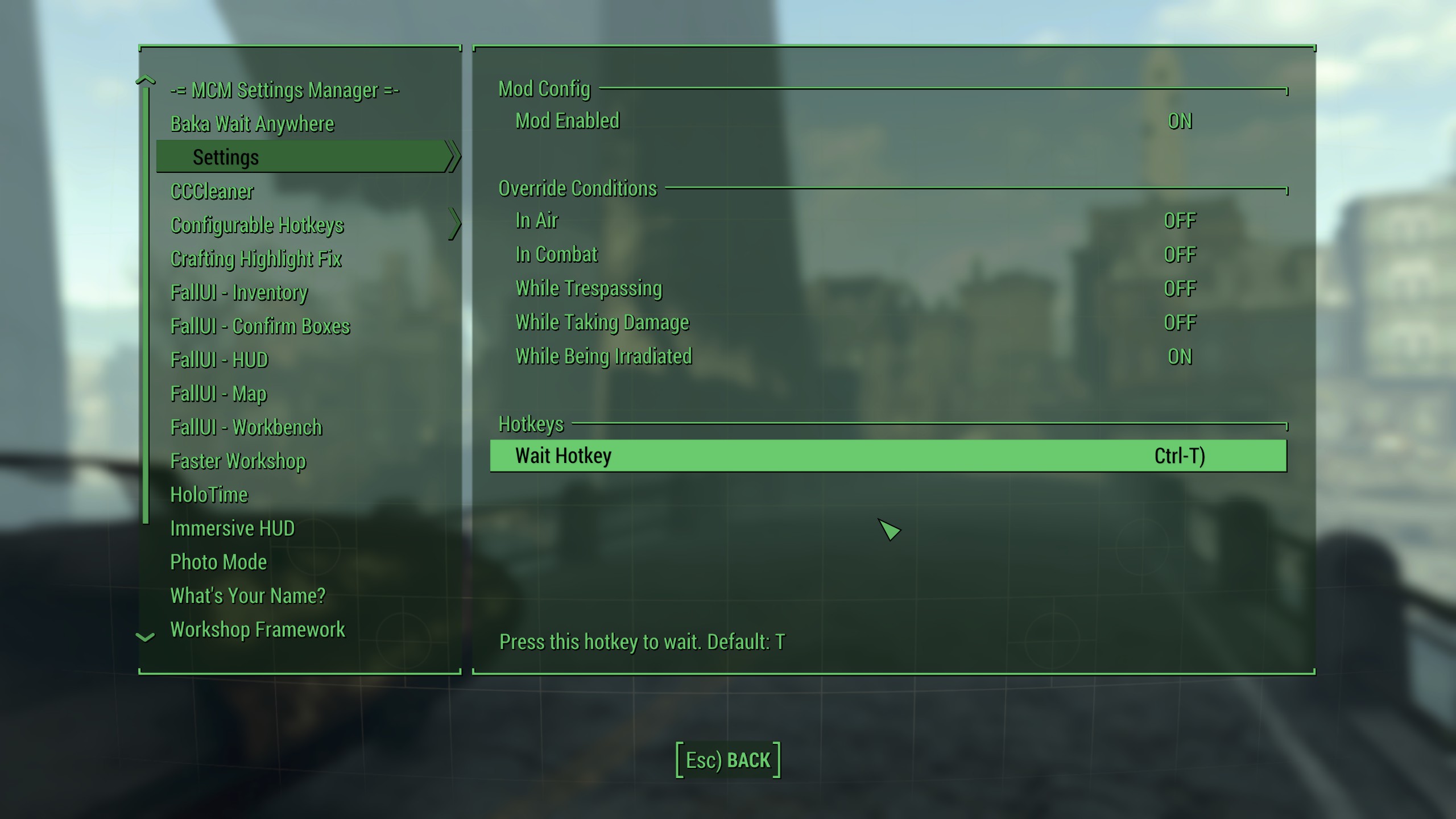
Configurable Hotkeys
Please note that any hotkeys bound through this mod are not blacklisted in menus and will fire when renaming a weapon in the workbench for instance. Thus, it is necessary to use keys that are not letters or combinations of multiple keys. Also be aware that Toggle Workshop and Show Wait Menu are not bound because hotkeys for them are covered by other mods.
- Use Stimpak: CTRL + G

- Toggle Radio: CTRL + B

FallUI Inventory
- Dual colors was set to OK (with white as the primary color)
- Secondary color was set to Green light for all menus

- Go back by Pipboy/cancel key (for submenus) was set to ON
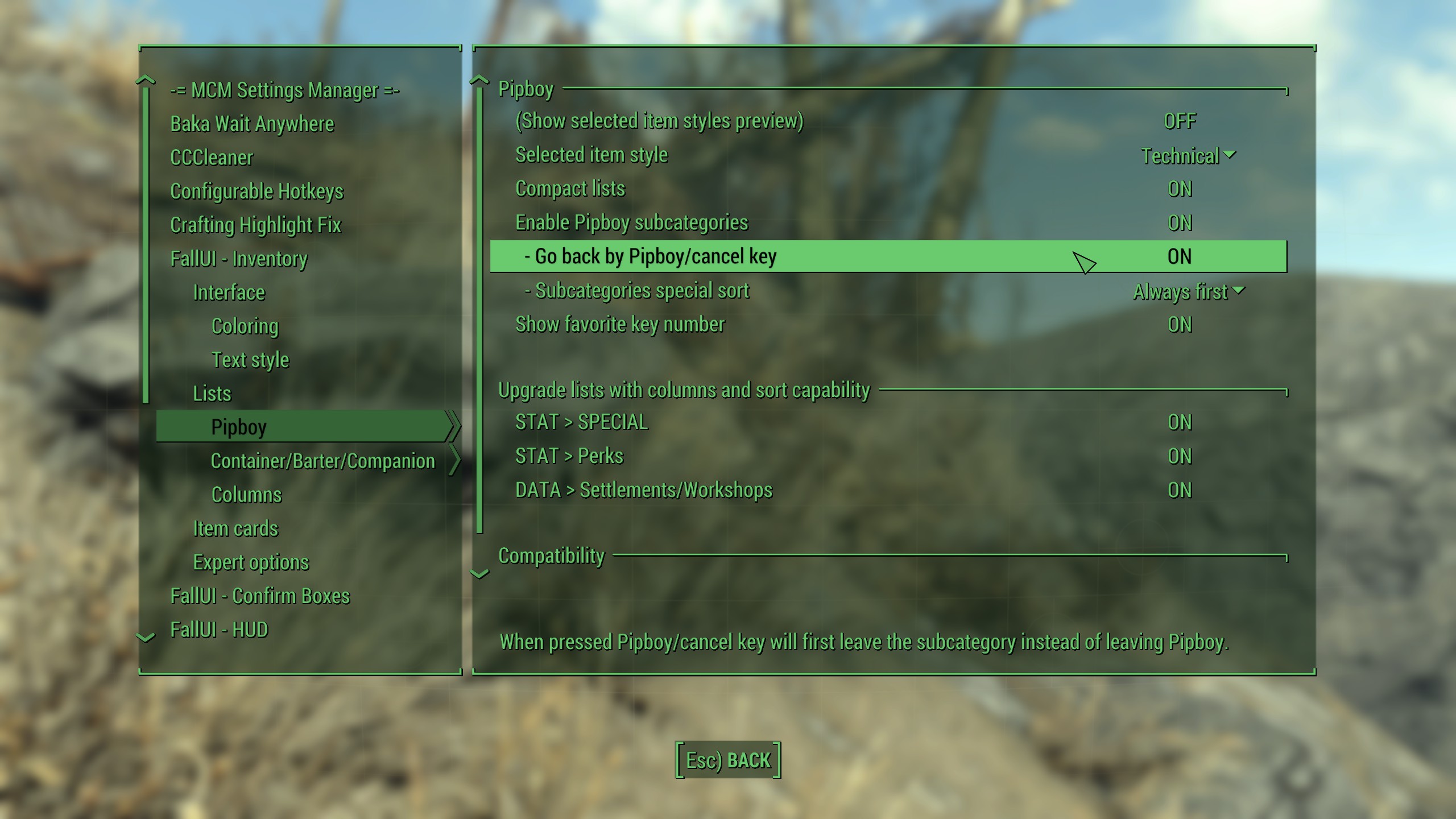
FallUI Confirm Boxes
- All boxes were set to 96, 184, 100 (same as FallUI Inventory green light color)
- All boxes except for the Create Robot one were set to the standard design
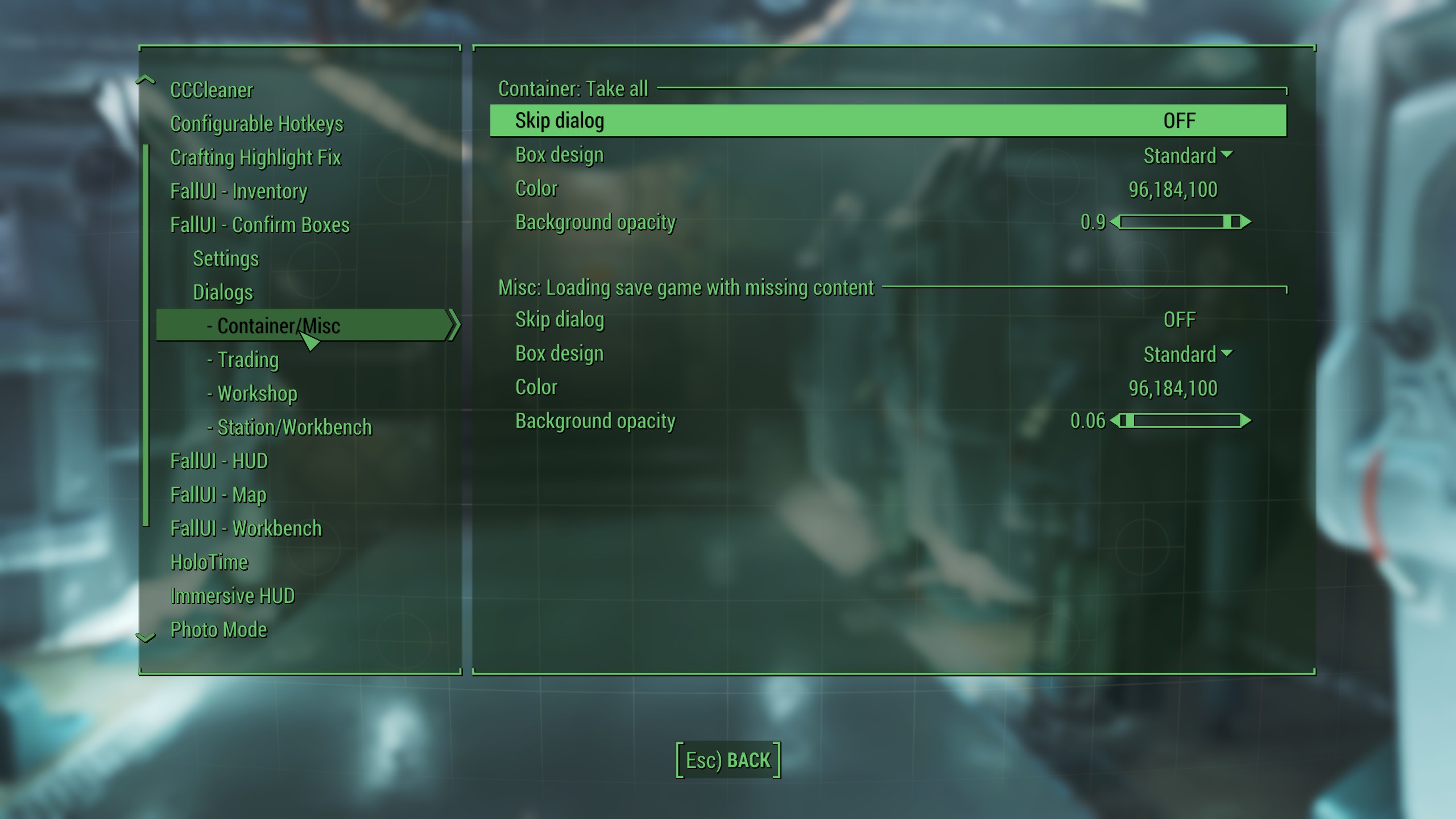
FallUI HUD
- Max visible messages: 5
- Hide “Hold [V] to open the Workshop menu”: ON
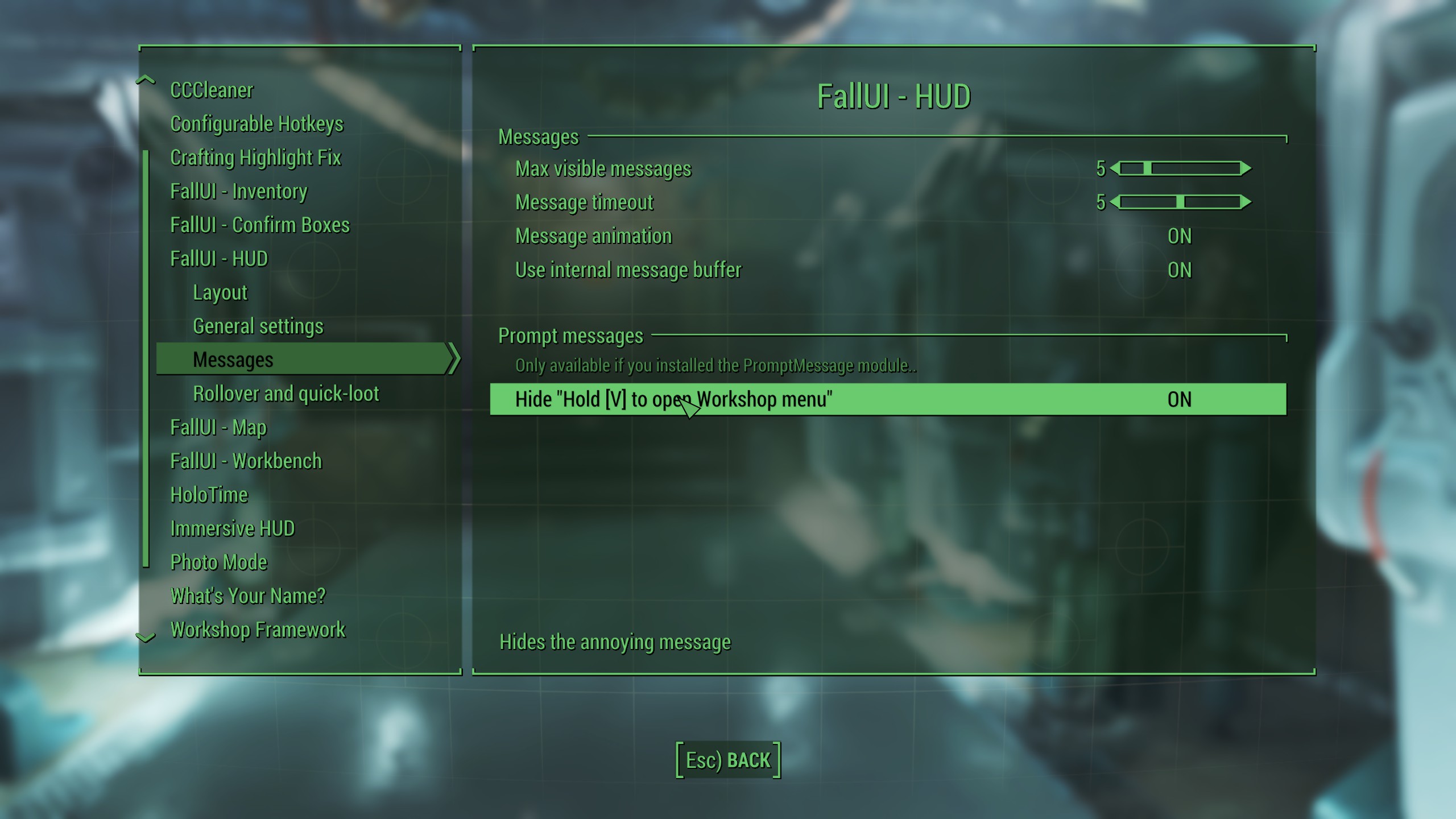
FallUI Map
- Local map color Green light
- Max zoom out 0.3
- Map marker scale 130

FallUI Workbench
- Auto-craft items without cost: OFF
- Brightness unavailable item: 25
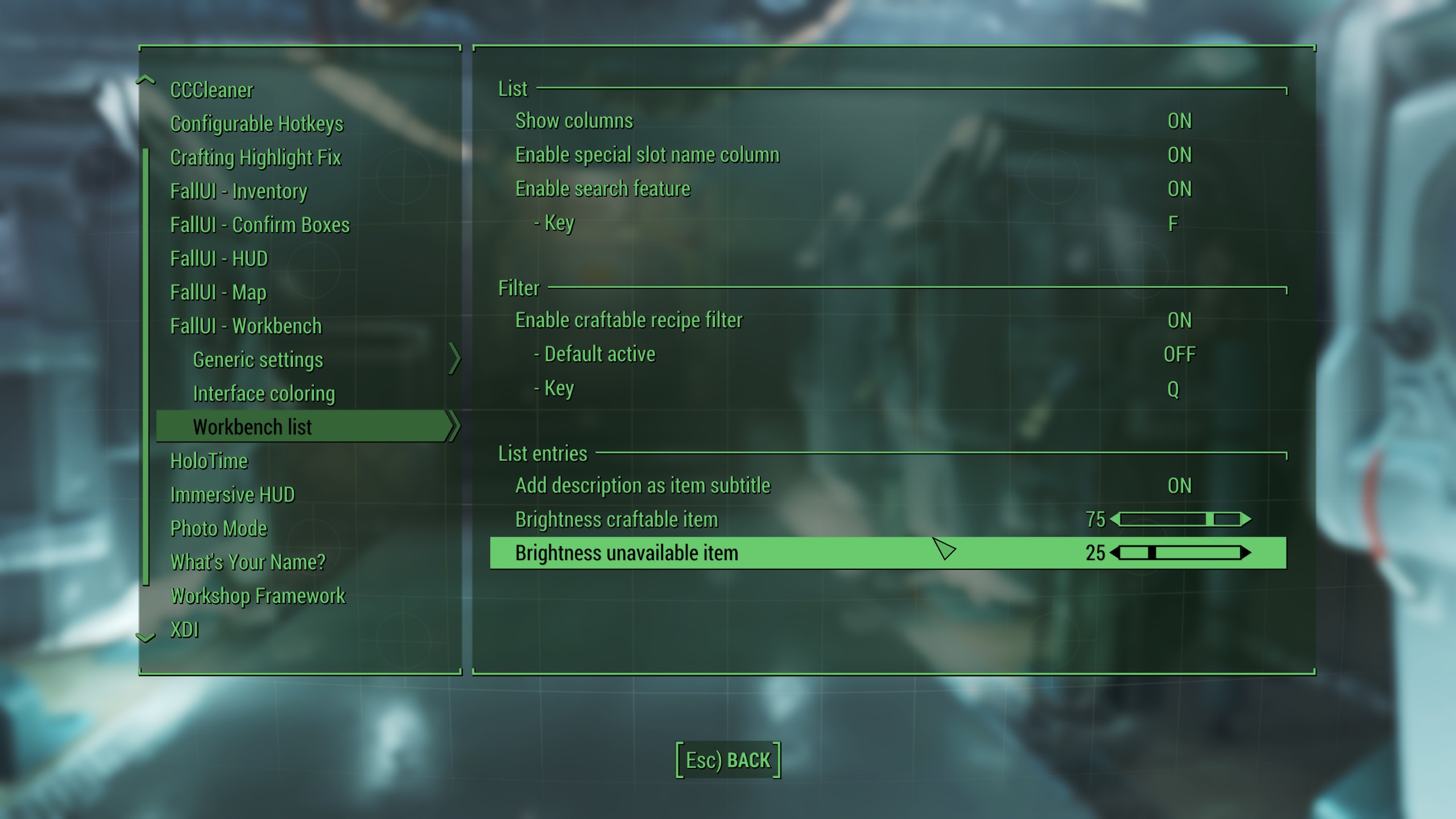
Faster Workshop
This mod is only included for its hotkey feature as Buffout already improves the workshop loading speed.
- Start Workshop Mode: Y
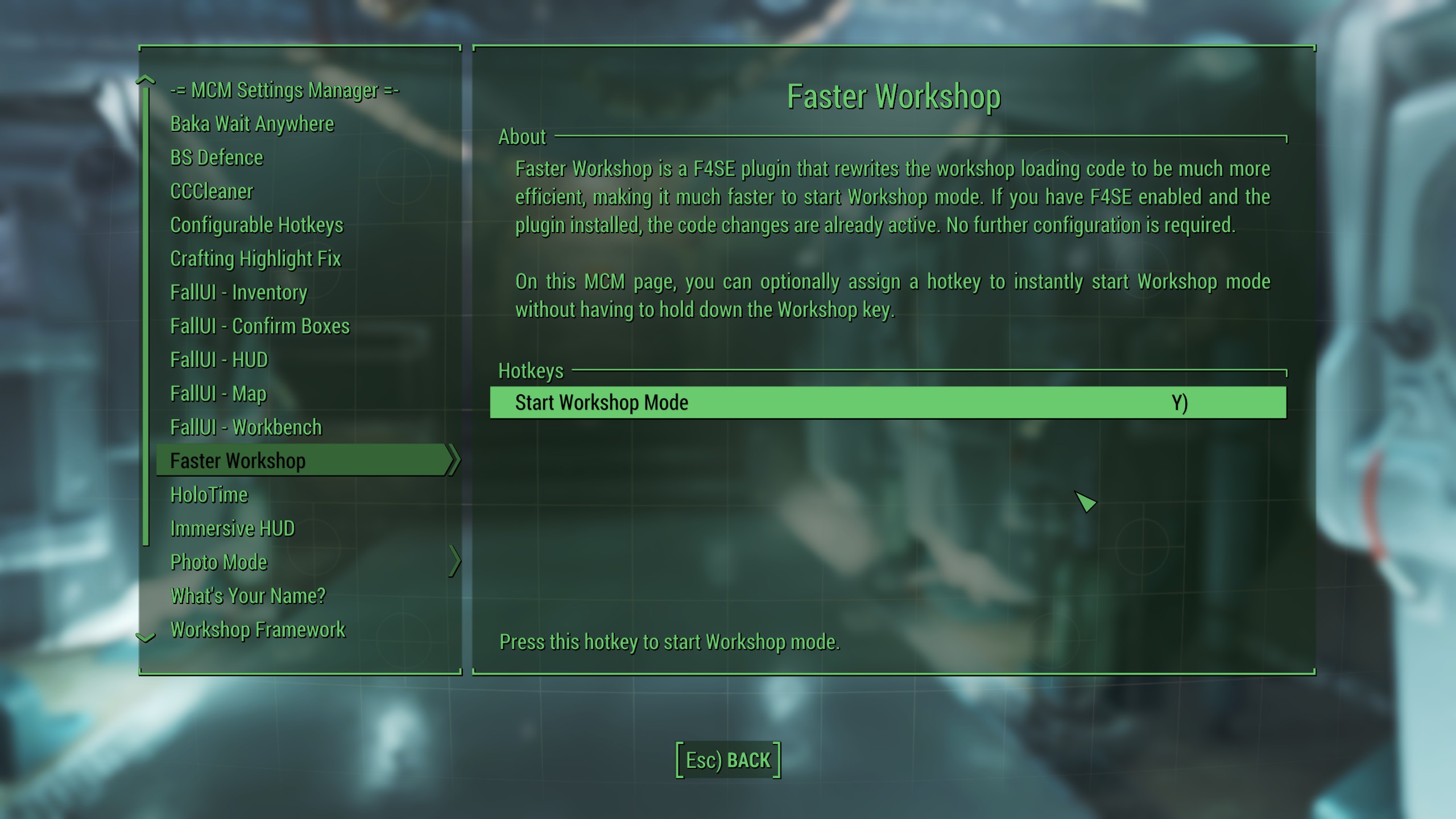
HoloTime
HoloTime is disabled by default and needs to be turned on first.
- Downscaled to size .7 and relocated to the top right where it won’t clash with notifications boxes
- Toggle HoloTime Display to H (HUD needs to be enabled)
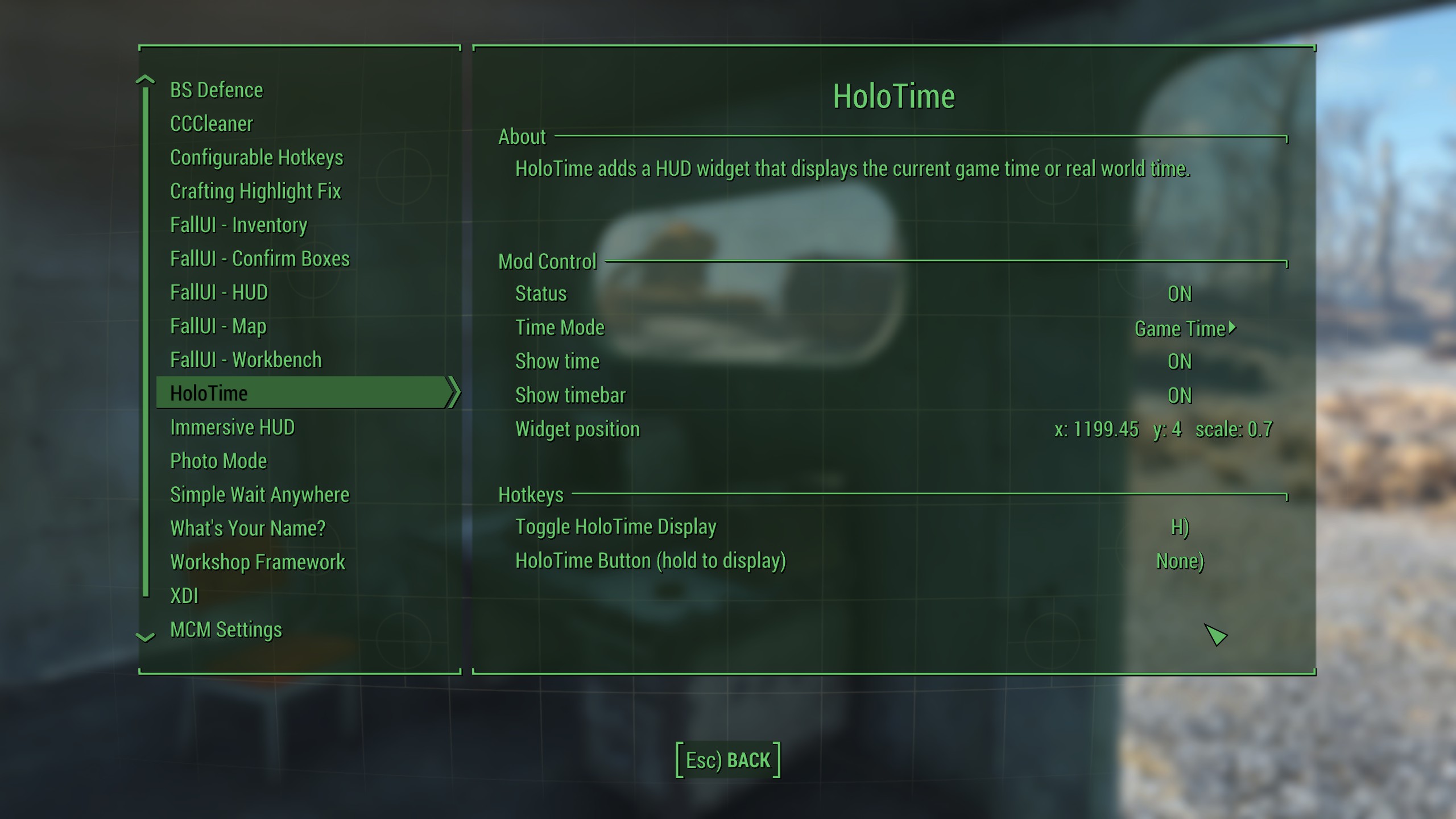
Immersive HUD
Immersive HUD is disabled by default and needs to be turned on first.
- Main Settings: Immersive HUD Enabled
- Settings Holotape OFF
- AID Toggle Items OFF
- Hotkey to Toggle HUD: V
- Crosshair - Hit Marker: Always
- Compass - Combat: ON
- Compass - Aiming: OFF
- Power Armor HUD: Always On
- Stealth Indicator: Always On
- Enemy Health: Always On
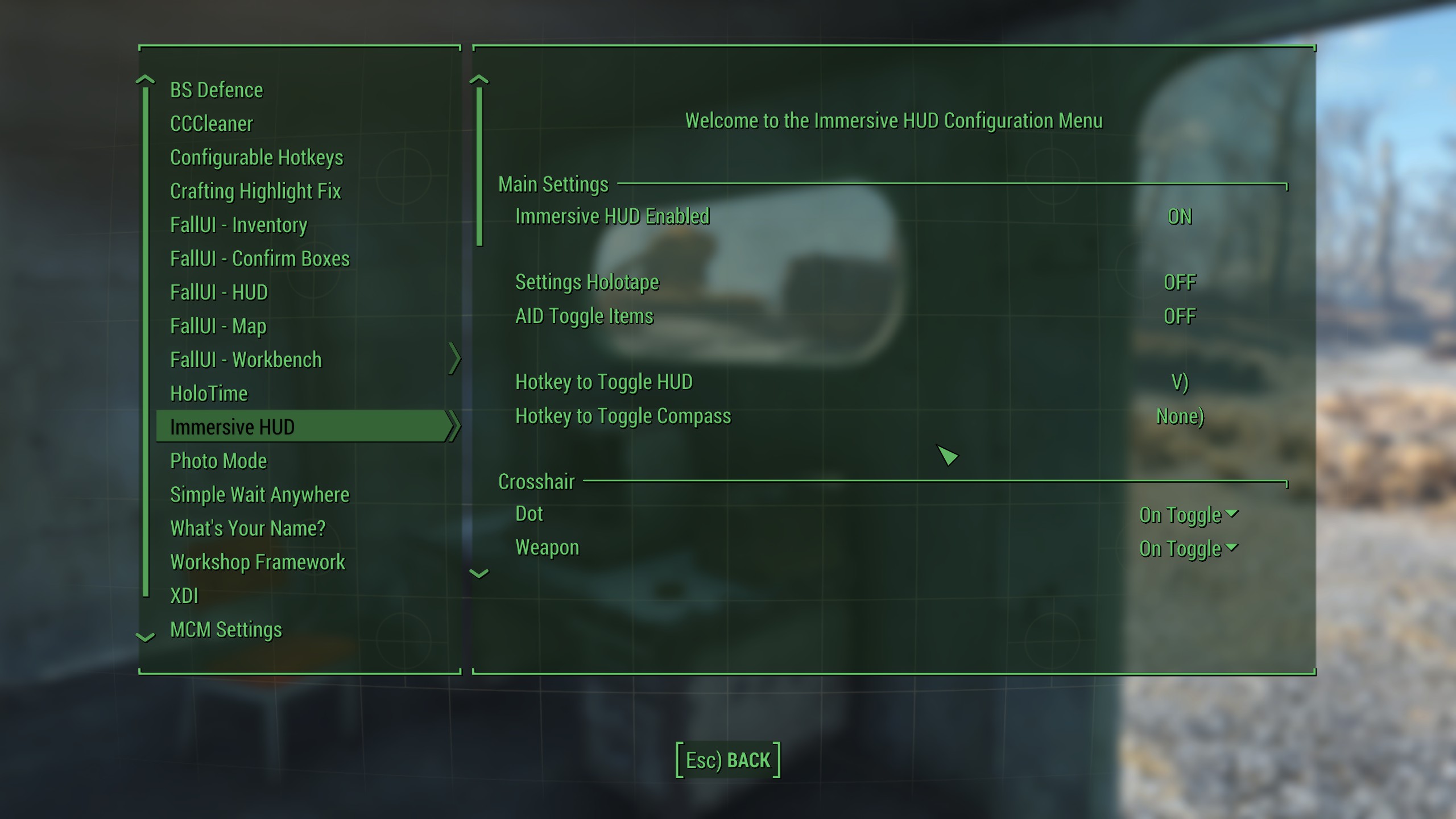
Photo Mode
- Photo Mode Menu Position: 4
- Start Photo Mode: P

What’s Your Name?
- Allow renaming ON
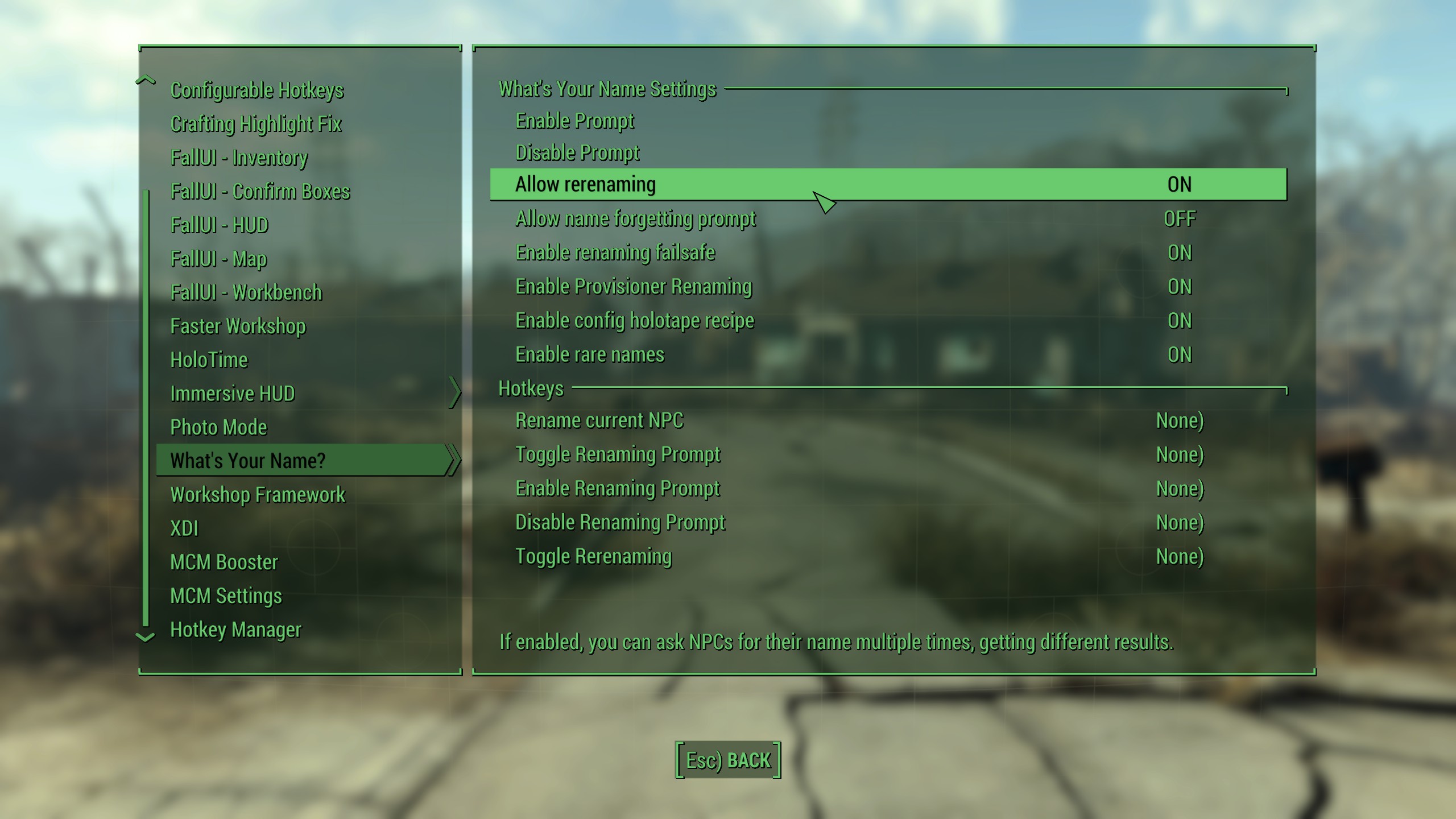
Workshop Framework
As the hint in the MCM suggests, the vanilla Shelter mechanic (where settlers’ happiness is reduced if the game cannot detect a roof over their bed) is buggy. I prefer disabling it altogether:
- Shelter Mechanic: OFF
Just build your settlers’ beds somewhere below a roof to protect your immersion and ignore this buggy mechanic.
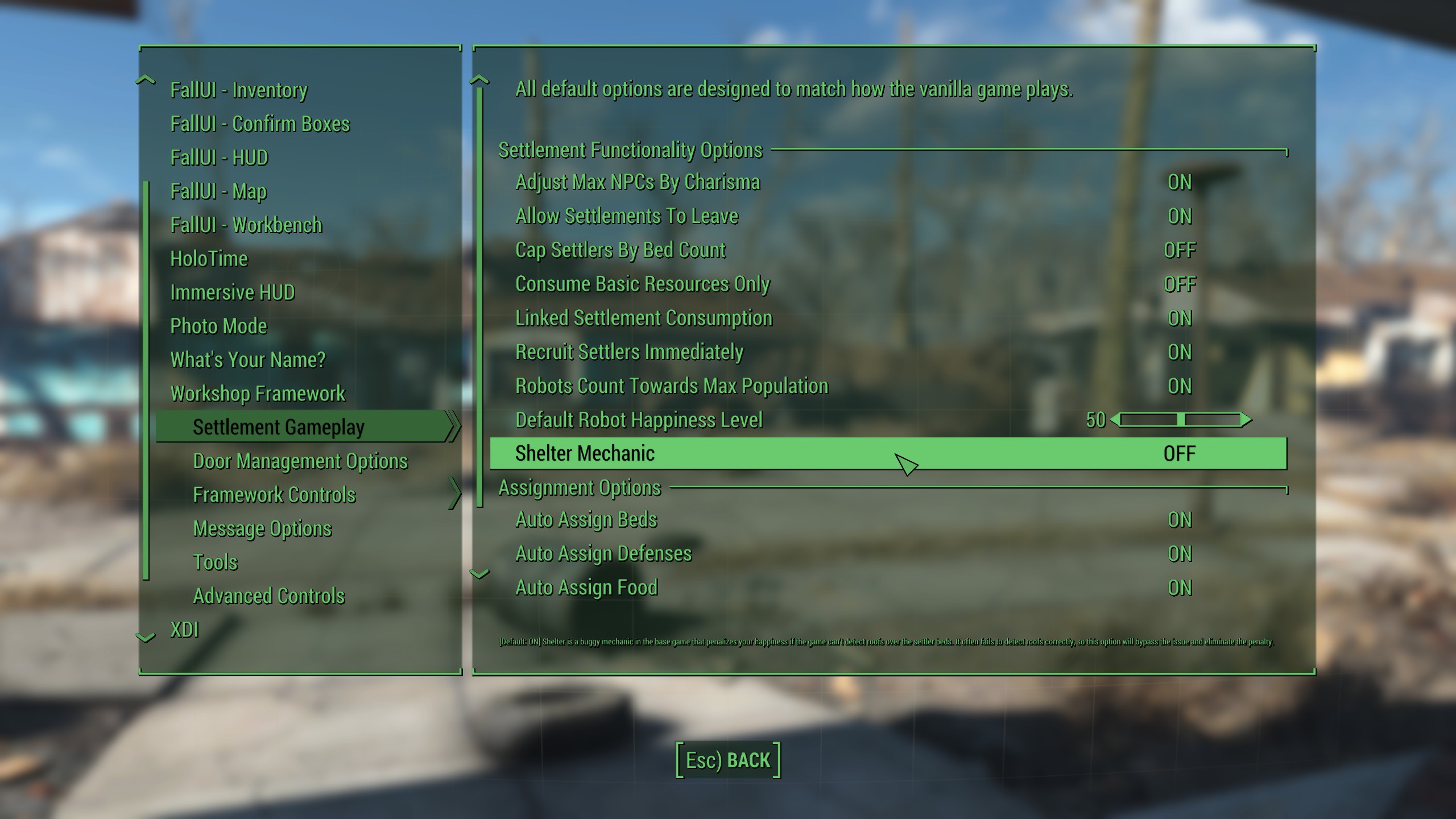
Workshop Framework has a neat feature that automatically closes doors after a few seconds. Settlers are unfortunately able to open them, but will never close them again so you usually have all doors in your settlement standing wide open. Having them close automatically finally fixes that.
- Door Management: ON
- Auto-Close Delay: 10 (seconds)
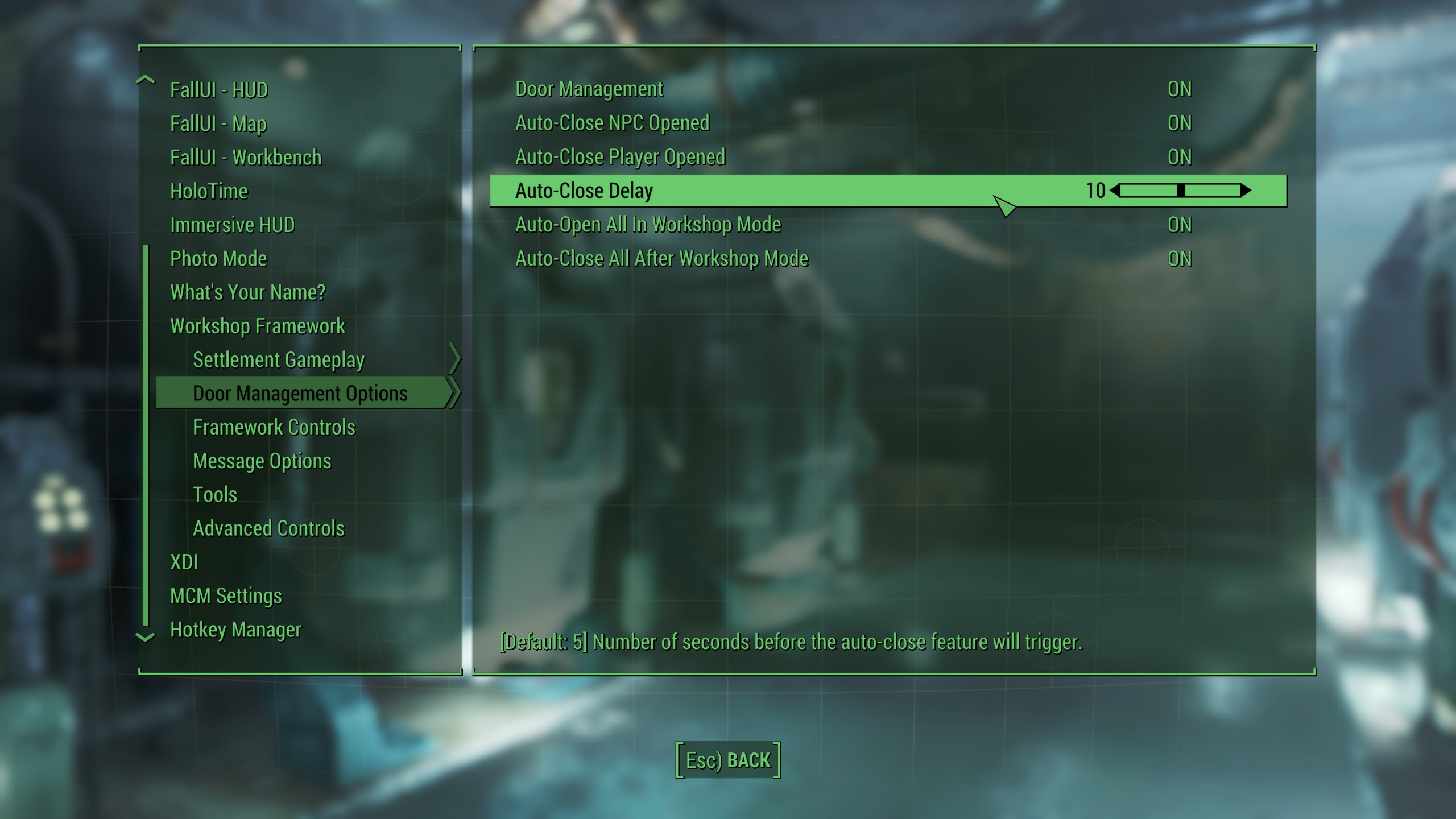
Finally, I highly recommend disabling the Manage Workbench prompt:
- Manage Workbench OFF
The Manage menu accessible at workbenches is only for scrapping stuff placed by the player and the WF layouts feature. Since TPF Fallout 4 doesn’t currently include additional layouts, I would rather people disabled this entirely to prevent confusion. If you are interested in WF layouts, re-enable the Manage Workbench option and watch kinggath’s tutorials on importing and exporting them. Obviously, downloading and installing layouts counts as adding mods and voids your right to get support for WTP.