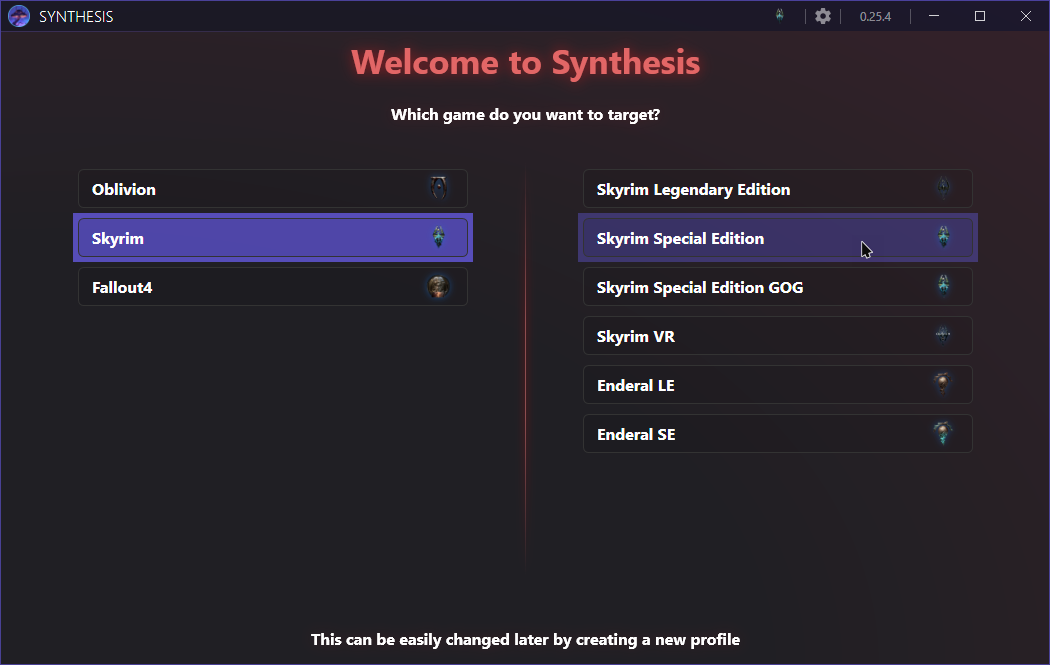Synthesis
Summary
This module covers the installation of Synthesis.
Prerequisite(s): Mod Organizer 2, Tools Folder
About Synthesis
Synthesis is an automated patching tool that is capable of processing a large amount of plugins in a short period of time and apply changes from one or more pre-made patchers. More and more mods are coming to rely on Synthesis-generated patches to ensure easy compatibility and integration.
Installation
Synthesis can be downloaded from Github.
- Download the Synthesis.zip from the latest version on Github.
- Create a folder called Synthesis in your Modding Tools directory.
- Extract the downloaded archive into the new folder.
MO2 Integration
Synthesis requires access to the data folder and must therefore be launched through Mod Organizer 2.
- Open the executable settings in Mod Organizer 2.
- Click the small blue plus icon and select Add from file.
- Navigate to your Synthesis folder and double-click Synthesis.exe.
- Click OK to add the executable to Mod Organizer 2.
I recommend selecting the tool from the drop-down and adding a shortcut to the Toolbar for quick access.
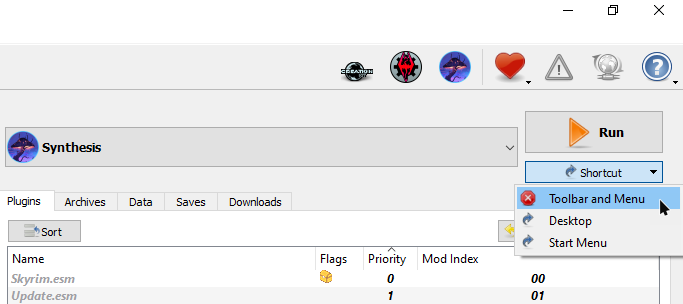
Synthesis Profile
Upon launching Synthesis for the first time you will be able to configure it for your version of Skyrim.
- Select Skyrim and then Skyrim Special Edition (Steam) or Skyrim Special Edition GOG.
It is possible to create multiple profiles for different games, all using the same instance of Synthesis.