SSELODGen
Summary
This module covers the installation of SSELODGen.
Prerequisite(s): Tools Folder, Mod Organizer 2
About SSELODGen
SSELODGen is a tool for regenerating Terrain LOD and Occlusion. Because it is based on SSEEdit, the tool is typically abbreviated to xLODGen as it can be used with a variety of Creation Engine games, not just Skyrim.
Prerequisites
- Microsoft Visual C++ Redistributable packages for Visual Studio 2015, 2017, 2019 and 2022
- Also required for DynDOLOD.
Installation
SSELODGen can be downloaded from MEGA. A link is provided on the STEP Forum.
- Open the xLODGen post on the STEP Forums.
- Locate the download link for the latest version and download it from MEGA.
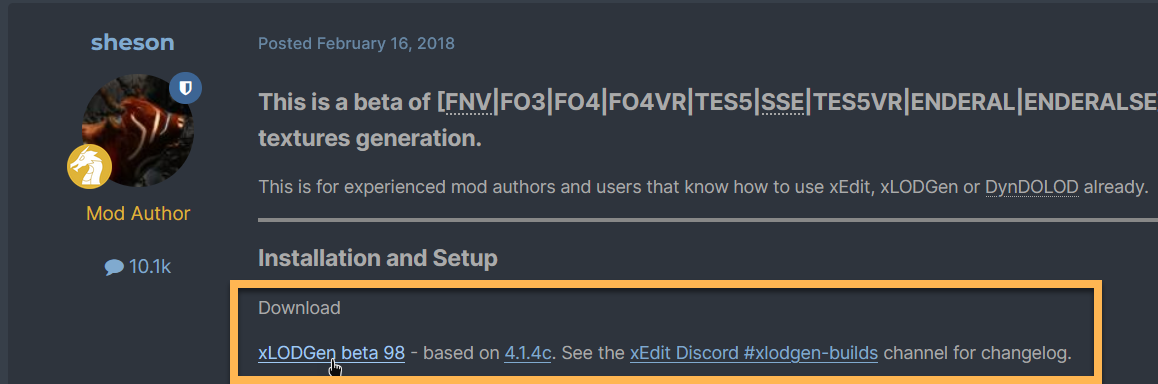
- Create a folder called SSELODGen in your Tools folder.
- Open the folder inside the downloaded archive.
- Extract its contents into the new folder.
MO2 Integration
The executable must be added to Mod Organizer 2.
- Go into the executable settings in Mod Organizer 2.
- Click the small blue plus icon and select Add from file.
- Navigate to
\Modding Tools\SSELODGen\and double-click xLODGenx64.exe.
Arguments
You need to set additional Arguments in the executable settings to define the target game and the output directory.
The output directory must be outside your MO2 folder. I recommend using a top-level folder. After generation of LOD has been completed, you will move the output folder back into Mod Organizer 2.
-sse -o:"Drive:\Path\To\Output\"
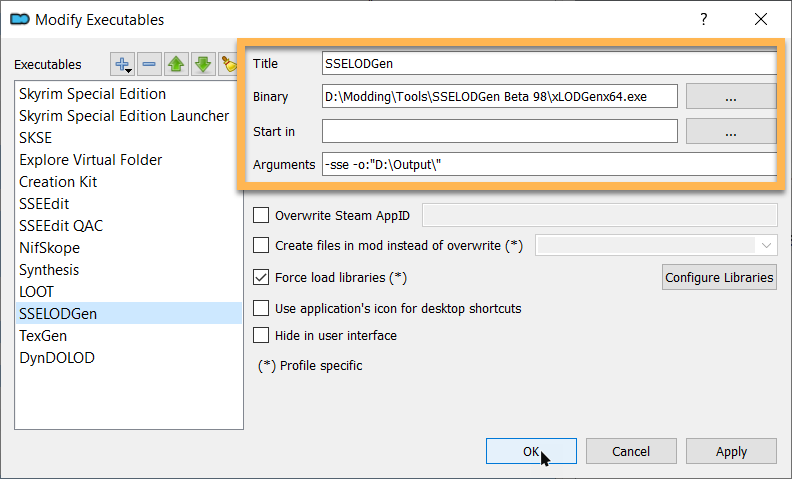
SSE-Terrain-Tamriel ESM
To allow SSELODGen to generate Terrain LOD for the unreachable edges of the world (which are still visible from a distance), you should enable the SSE-Terrain-Tamriel.esm before LOD generation.
- Download the SSE Terrain Tamriel Extend main file from the Nexus page.
- Install it as usual in Mod Organizer 2.
- I recommend placing it under the LOD Resources separator.
The ESM should only be active when generating Terrain LOD.