LOOT Warning Checker
How to set up the LOOT Warning Checker for MO2.
Summary
This module covers the installation of the LOOT Warning Checker plugin for Mod Organizer 2.
Prerequisite(s): Tools Folder, Mod Organizer 2, LOOT
About LOOT Warning Checker
The LOOT Warning Checker plugin integrates warnings from the LOOT masterlist into the Mod Organizer 2 warnings system.
Installation
LOOT Warning Checker is available on the Nexus.
- Download the latest version of LOOT Warning Checker.
- Use the shortcut to open the MO2 Plugins folder.
- Close Mod Organizer 2.
- Extract the LOOT-Warning-Checker folder from the downloaded archive into the plugins folder.
- Re-open Mod Organizer 2.
Toggle Warnings
LOOT warnings can be helpful, but they are not infallible. For example, the tool may warn you about a missing patch when, in fact, you have replaced this patch with a custom plugin specific to your load order.
To prevent MO2 from constantly complaining about unnecessary warnings, I recommend keeping the LOOT warnings toggled off for the most part. You can re-enable them occasionally to see if anything relevant shows up.
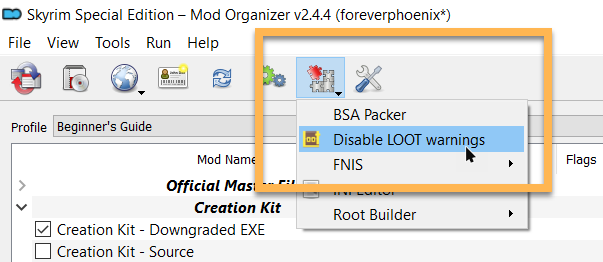
Last modified October 11, 2024