DynDOLOD
Summary
This module covers the installation of DynDOLOD.
Prerequisite(s): Tools Folder, Mod Organizer 2, Skyrim Script Extender
About DynDOLOD
DynDOLOD is a tool for regenerating distant LODs, specifically Object, Tree, and Grass LOD. It can also be used to generate Occlusion instead of SSELODGen. It consists of multiple parts: The tool DynDOLOD (software), a collection of resources, scripts, and an SKSE plugin.
Prerequisites
- Microsoft Visual C++ Redistributable packages for Visual Studio 2015, 2017, 2019 and 2022
- Also required for SSELODGen.
- .NET 6.0
- SKSE & Address Library for SKSE
- SkyUI for the MCM (optional, but highly recommended)
DynDOLOD Versions
Though it is still officially in Alpha, I recommend using DynDOLOD 3 for Skyrim SE. Instructions for DynDOLOD 2.x will not be provided.
Alternatively, you may choose to use DynDOLOD 3 NG which is the newest version with some extra features such as a workaround for the Large Reference Bug. As a prequisite, none of your plugins must contain deleted large references which is why it is generally recommended to clean plugins before running DynDOLOD NG as this will (among other things) undelete references.
If you have never generated LODs before and would like to avoid issues as much as possible, I recommend sticking with regular DynDOLOD 3 for now.
Installation
We start by installing the main tool, DynDOLOD, which can be used with either 3 or 3 NG.
- Download the latest version of DynDOLOD 3 from the Nexus page.
- Create a folder called DynDOLOD 3 in your Tools folder.
- Open the DynDOLOD folder inside the downloaded archive.
- Extract its contents into the new folder.
Both executables, TexGen and DynDOLOD, must be added to Mod Organizer 2.
- Go into the executable settings in Mod Organizer 2.
- Click the small blue plus icon and select Add from file.
- Navigate to
\Modding Tools\DynDOLOD 3\and double-click TexGenx64.exe. - Add
-sseunder Arguments to ensure TexGen targets the correct game.
Repeat the process for DynDOLODx64.exe.
I recommend adding both executables to the Toolbar in Mod Organizer 2 for quick access.
DynDOLOD Resources
Next, we need the DynDOLOD Resources which can installed as usual through Mod Organizer 2.
If one does not already exist, I recommend creating a LOD Resources separator and keeping it high up in the mod order.
- Download the latest version of the DynDOLOD Resources from the Nexus and install it through MO2.
I recommend copying the FOMOD choices pictured below.
(The first four options are visual improvements. The Low-Res LOD Textures are very low res and there are better ways of increasing performance as these already take very little space. Desyncing flying birds is another neat visual feature while the “Holy Cow” is just a meme.)
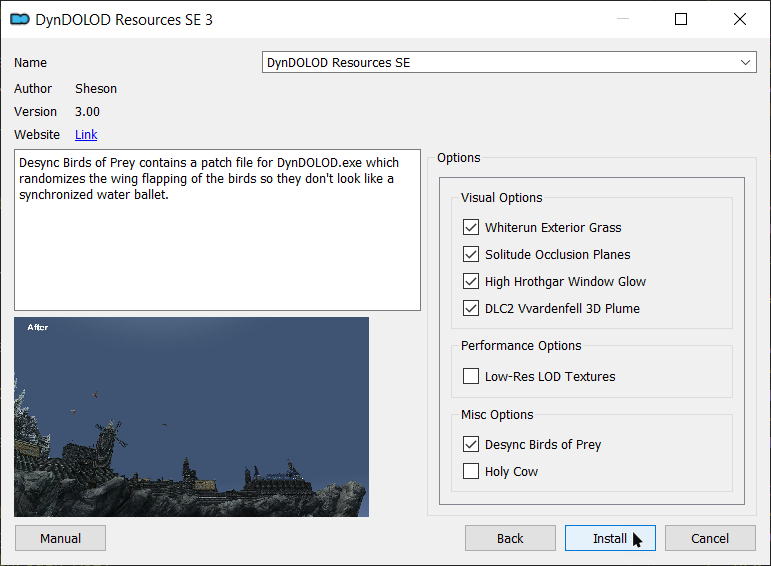
DynDOLOD Scripts & DLL
Finally, an SKSE plugin and a set of scripts is required.
- DynDOLOD 3: Download the scripts and the DLL from the DynDOLOD Nexus page.
- You can merge them together in MO2.
- DynDOLOD 3 NG: Download the scripts and the DLL from the DynDOLOD NG Nexus page.
Disable Load Screens
DynDOLOD adds two load screens to the game which reference the meme of owing your firstborns to sheson for the miracle of dynamic LODs. If you would prefer not having any meme load screens, you can block them.
This requires SSE Display Tweaks. Installation instructions can be found here.
Add the following to the SSEDisplayTweaks.ini in SSE Display Tweaks - Settings:
[Miscellaneous]
LoadScreenFilter=true
LoadScreenAllow=
LoadScreenBlock=DynDOLOD.esp
Remember to save your changes before closing the window.