Update Proofing
How to update-proof Skyrim.
Summary
This module covers how to prevent Skyrim from automatically updating.
Prerequisite(s): Clean Install
The version-specific nature of SKSE and related mods makes forced updates of the base game quite disruptive. They can completely break a modded setup, potentially rendering you unable to play until the modding scene has caught up.
Fortunately, update-proofing Skyrim is simple:
- In your games library in Steam, right-click The Elder Scrolls V: Skyrim Special Edition.
- Select Properties and switch to the Updates tab.
- Make sure Automatic updates are set to Only update this game when I launch it.
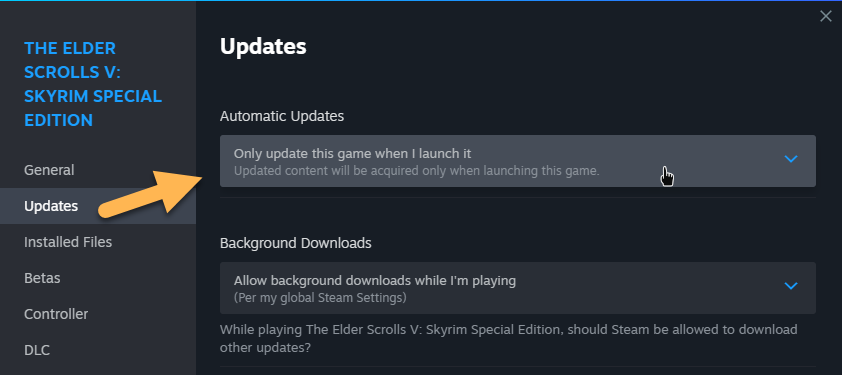
Of course, this would still force you to update whenever you attempt to launch the game through its default executables. However, SKSE comes with its own launcher which you must always use to launch the game for it to work properly. Launching the game through SKSE will not prompt Steam to update, meaning you can stay on an older version of the game for as long as you desire.
Last modified October 11, 2024