Skyrim Version Check
How to check which version of Skyrim you have installed.
Summary
This module covers how to check the currently installed version of Skyrim.
Prerequisite(s): Clean Install
Follow these steps to find out which version of Skyrim you currently have installed:
- Navigate to
\Steam\steamapps\common\Skyrim Special Edition\. - Right-click the SkyrimSE.exe inside and select Properties.
- Switch to the Details tab and check under Product version.
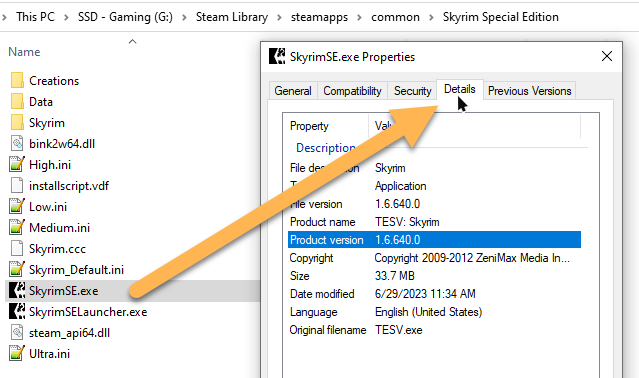
Currently recommended version: Skyrim SE 1.6.640 (Steam).
If your version of Skyrim SE does not correspond to the version specified above, you need to downgrade.
Last modified October 11, 2024