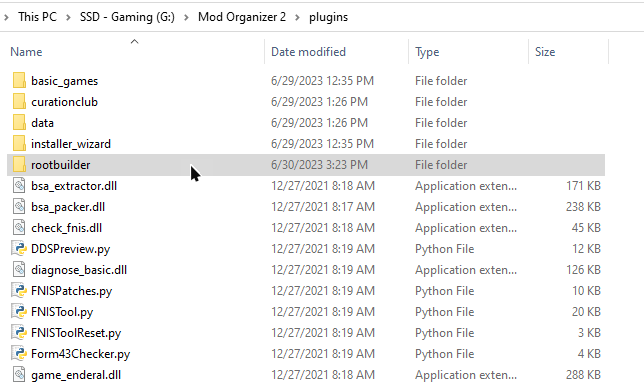Root Builder
Summary
This module covers the purpose and installation of the Root Builder plugin for MO2.
Prerequisite(s): Mod Organizer 2
About Root Builder
Root Builder is a plugin for Mod Organizer 2.
It allows us to install and manage files that must go into the root folder through Mod Organizer 2. When we launch the game or any tool through Mod Organizer 2, all root folder files will be temporarily moved into the actual root folder by the plugin. When the game or tool is closed, those files will automatically be removed again from the root folder. Pretty neat, huh?
There are multiple advantages to using Root Builder:
- The root folder will always stay clean and vanilla, and there will be no overlap between multiple modded setups.
- This allows you to run a personal setup and a Wabbajack list independently from each other.*
- All files are managed through Mod Organizer 2 for easy activation/deactivation, version control, custom notes, etc.
- (Potential support for the GOG version of Skyrim in this guide later on!)
**All setups must run the same version of Skyrim to share a root folder. However, most Wabbajack lists that are not on the latest version use the Stock Game folder system (see below) and will thus not interfere at all.*
With Mod Organizer 2 and Root Builder we can build an almost completely self-contained modded setup.*
**We could use the Stock Game folder system and create an entire new copy of the vanilla game files (i.e., the root folder) to make the setup fully self-contained. However, that would add about 13GB of files without offering any meaningful benefits for most regular users.*
Installation
Root Builder is hosted on the Nexus.
- Download the latest version of Root Builder (click Mod Manager Download).
- In Mod Organizer 2, switch to the Downloads tab in the right pane.
- Right-click the downloaded mod and select Open File.
- Extract the rootbuilder folder to
\Mod Organizer 2\plugins\.
Restart Mod Organizer 2.