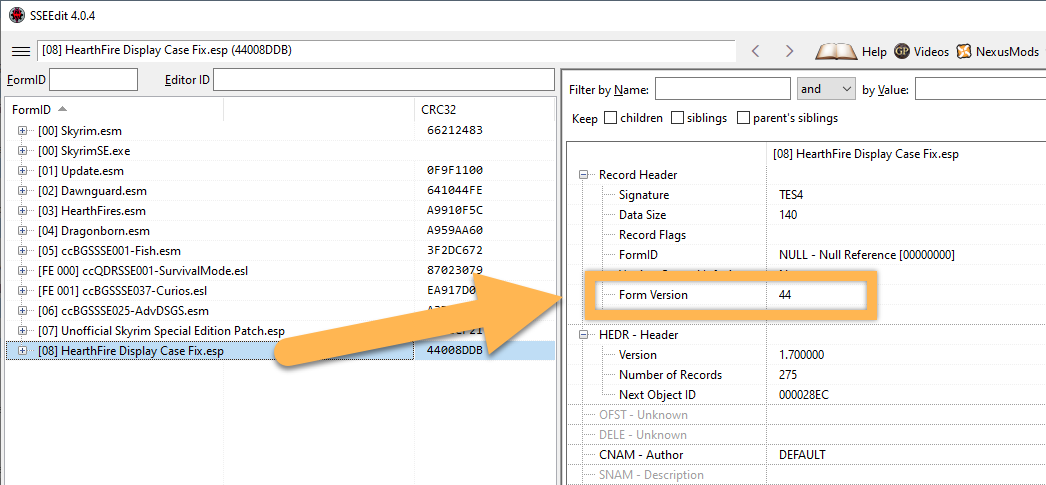Porting SLE Plugins
Summary
This module covers how to use the Creation Kit and SSEEdit for porting plugins.
Prerequisite(s): Creation Kit, SSEEdit
Form Version
All plugins that were created for Skyrim LE should at least be resaved in the Skyrim SE Creation Kit.
In Skyrim SE, some records in the vanilla game files have the new form version 44 as opposed to the previous form version 43 and it has been discovered that the form version of user-made SLE plugins changes from 43 to 44 when resaving them in the Creation Kit. If this is not done, the plugin may cause issues when loaded in Skyrim SE (including save game corruption and apparently crashes).
MO2 Warning
Mod Organizer 2 will detect plugins with Form Version 43 when they are present in the load order. Again, this does not necessarily mean that the plugin contains corrupted data, but it should be resaved to be safe.
Using xEdit scripts to check for wrong form versions in your load order is unnecessary given the MO2 warning.
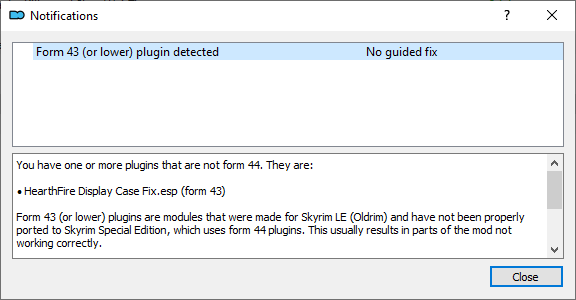
SSEEdit Plugin Header
You can see a plugin’s form version in the Plugin Header in SSEEdit:
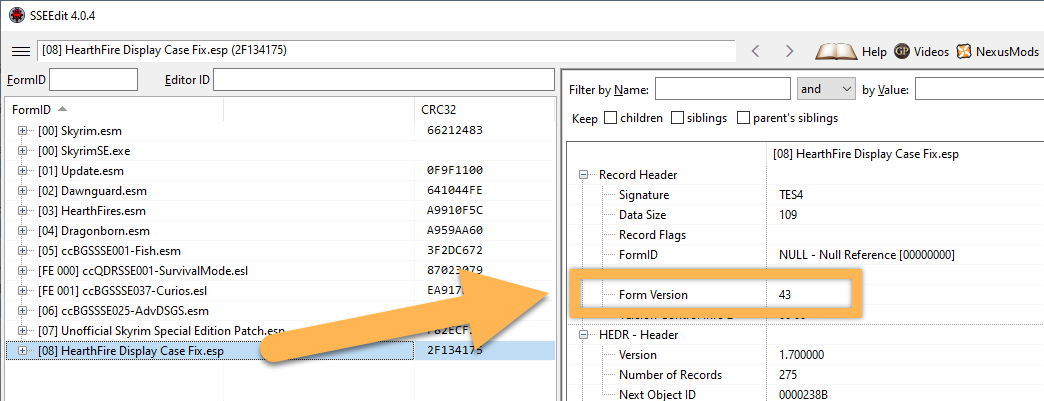
Resaving Plugins
Converting a plugin is as easy as opening and saving it in the SSE Creation Kit. This should be done with SSE Creation Kit Fixes installed as the CK still misses some forms that require conversion.
- Run the Creation Kit through Mod Organizer 2.
- Click the little folder icon in the toolbar to open a plugin.
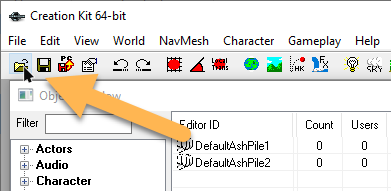
You can only ever load one active plugin in the Creation Kit. If you have multiple SLE plugins, resave them one at a time.
- Select the plugin you wish to resave and click Set as Active File.
- Click OK to load the plugin.
This will load the plugin and its masters. Wait until the CK says “done”.
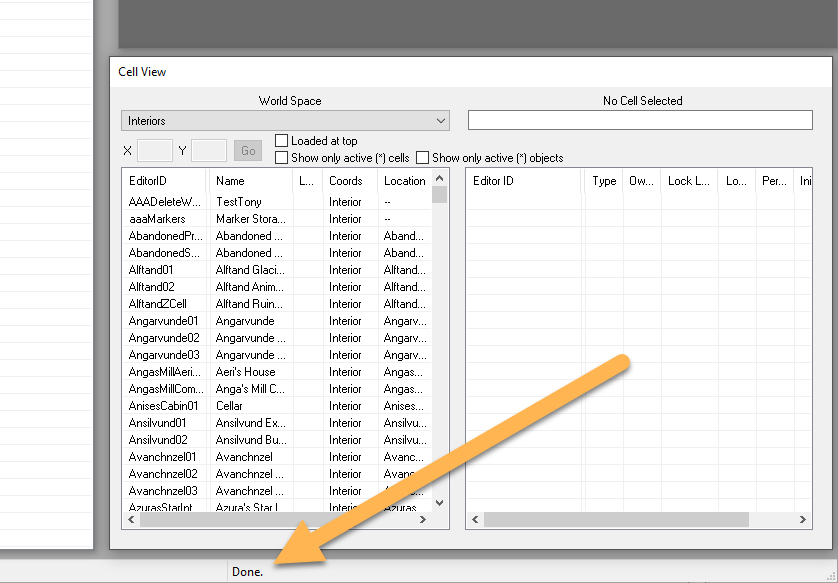
- Click the Save icon in the toolbar.
- Close the Creation Kit.