Optimising SLE Assets
How to optimise textures, meshes, and animations for Skyrim SE.
Summary
This module covers how to use CAO for porting textures, meshes, and animations to Skyrim SE.
Prerequisite(s): Cathedral Assets Optimizer
Optimising with CAO
You can process textures, meshes, and animations with Cathedral Assets Optimizer.
I recommend creating a new profile first.
- Open Cathedral Assets Optimizer.
- Click the New button to create a new profile and name it SSE - Optimise SLE Assets.
- Use the default SSE profile as the basis.
- Configure as shown in the pictures below.
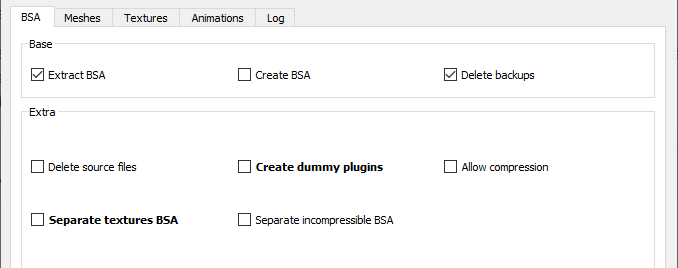
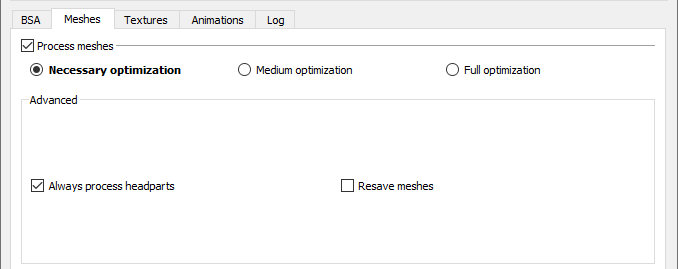
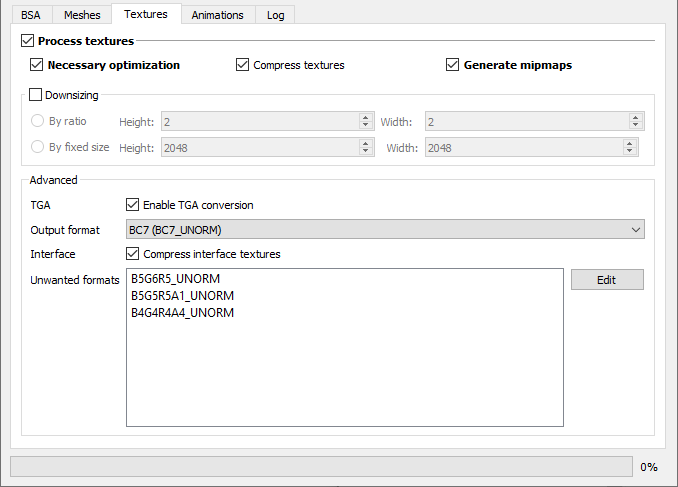
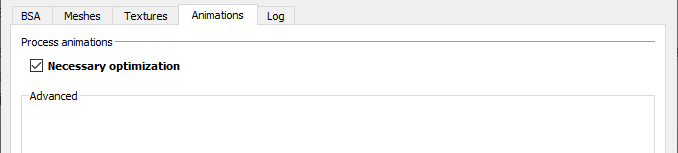
Usage
You can run any Skyrim LE mod containing meshes, textures, or animation files through CAO using this profile.
If the assets are still packed in a BSA, they will be extracted and the archive deleted as it would crash Skyrim SE otherwise. You can use the CAO Create BSA profile to repack the assets after processing if you so wish.
Should a mesh still have issues after processing (causing crashes or visual bugs), try using a higher level of optimisation.
Last modified October 11, 2024