Extracting BSAs
Summary
This module covers various methods of extracting BSAs.
Prerequisite(s): Depends on the method
Extraction Methods
You need to extract a BSA if:
- You want to install a Skyrim LE mod that contains a BSA (it would crash the game).
- You want assets from the BSA to overwrite loose files.
- You want to selectively modify or remove assets from the BSA.
(Going through MO2 is easily the most convenient option. Use BAE for selective extraction or for BSAs outside of MO2.)
Through Mod Organizer 2
If a mod is already installed via Mod Organizer 2, you can extract it through the MO2 interface.
- In Mod Organizer 2, switch to the Archives tab.
Here, you will find all currently installed archives (BSAs). If they are checked, it means there is a plugin of the same name to load it.
- Right-click the BSA and select Extract.
- If a mod has multiple BSAs and you want to extract all of them, right-click the mod name instead.
- Navigate to
\Mod Organizer 2\mods\<mod name>\and confirm.
This will extract the BSA into the mod folder. You can delete the BSA afterwards.
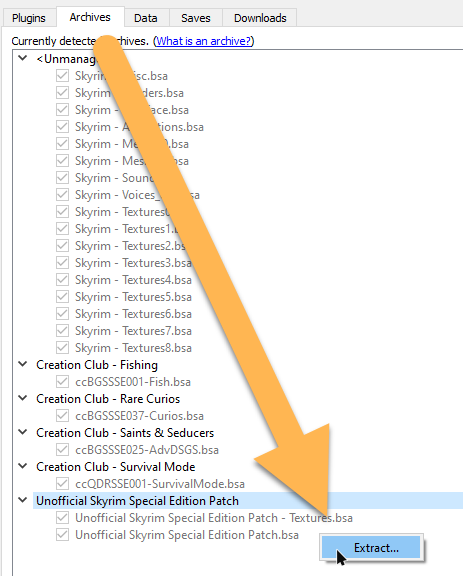
Via Bethesda Archive Extractor
Bethesda Archive Extractor is probably the most versatile tool for extracting BSAs (perhaps the name gave it away). It allows you to unpack one BSA at a time, either in its entirety or in parts. You can also extract files and folders via simple drag-and-drop.
The instructions linked above cover how to set BAE as the default app for BSAs.
- View any BSA by double-clicking it or by going through the MO2 Filetree, right-clicking the BSA, and selecting Open.
- Click Extract to select a target folder to extract all currently checked assets to (all assets are checked by default).
Uncheck the BSA and check files or folders to selectively extract from the archive:
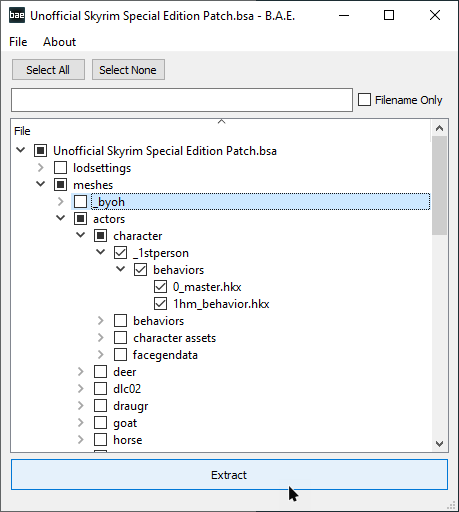
Via Cathedral Assets Optimizer
You can create a dedicated profile in Cathedral Assets Optimizer for extracting BSAs.
- Click the New button to create a new profile and use the SSE profile as the basis.
- Disable everything except for the Extract BSA and Delete Backups options in the BSA tab.
To extract a BSA using CAO, click Open Directory and navigate to the location of the BSA. Click Select Folder. CAO will extract the assets from all BSAs within that folder into the same folder.