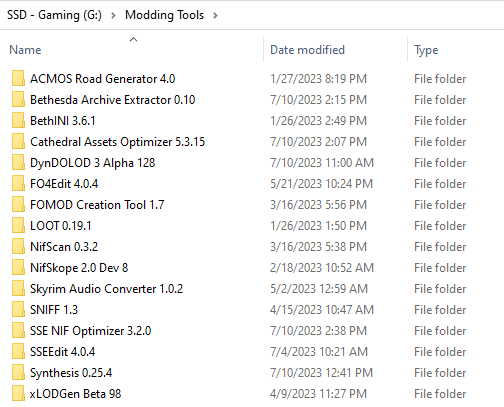Tools Folder
Summary
This module covers choosing a folder for modding tools.
Prerequisite(s): None
Creating a Tools folder
I recommend keeping all your modding tools in one Tools folder.
When it comes to picking an installation directory for tools, there are two choices:
- Inside the MO2 directory:
\Mod Organizer 2\Tools\. - Inside a new high-level folder:
Drive:\Tools\
The Tools folder must be on the same drive as Mod Organizer 2.
Inside MO2
While tool authors often warn against running tools from within the MO2 directory, Wabbajack list authors have done just that for years with no issues that I am aware of.
That being said, keeping tools within your MO2 instance is mostly useful if you want to include them in a Wabbajack list.
Outside MO2
I recommend using a centralised, shared folder for every setup that is not supposed to become a Wabbajack list. Advantages include the ability to share tools between setups and even games (Skyrim SE and Fallout 4 share many tools) and easier updating.
Version Numbers
When adding to your Tools folder, I recommend including the version number in the name of the folder to better be able to keep track of which versions you installed. This does require you to update the folder name in the MO2 executable settings after updating a tool, but that becomes routine quickly enough.
Below, you can see my shared Tools folder: