Crash Log Tools
How to set up Crash Log Tools.
Summary
This module covers the Mod Organizer 2 plugin Crash Log Tools.
Prerequisite(s): Mod Organizer 2
About Crash Log Tools
Crash Log Tools is a plugin for Mod Organizer 2 which adds the ability to view crash logs generated by Crash Logger directly through the MO2 UI. This is far more convenient than navigating manually to where the logs are saved under \Documents\My Games\Skyrim Special Edition\SKSE\.
In addition, the plugin will attempt to label known addresses in crash logs which may help with tracking down the cause of a crash.
Installation
Crash Log Tools is available on the Nexus.
- Download the latest version of Crash Log Tools.
- Use the shortcut to open the MO2 Plugins folder.
- Close Mod Organizer 2.
- Extract the downloaded archive into the plugins folder.
- Re-open Mod Organizer 2.
You should now be able to access Crash Log Tools through the Toolbar:
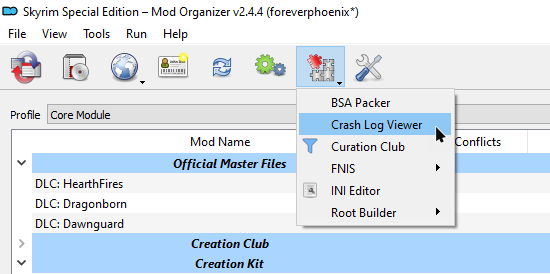
Last modified April 12, 2024